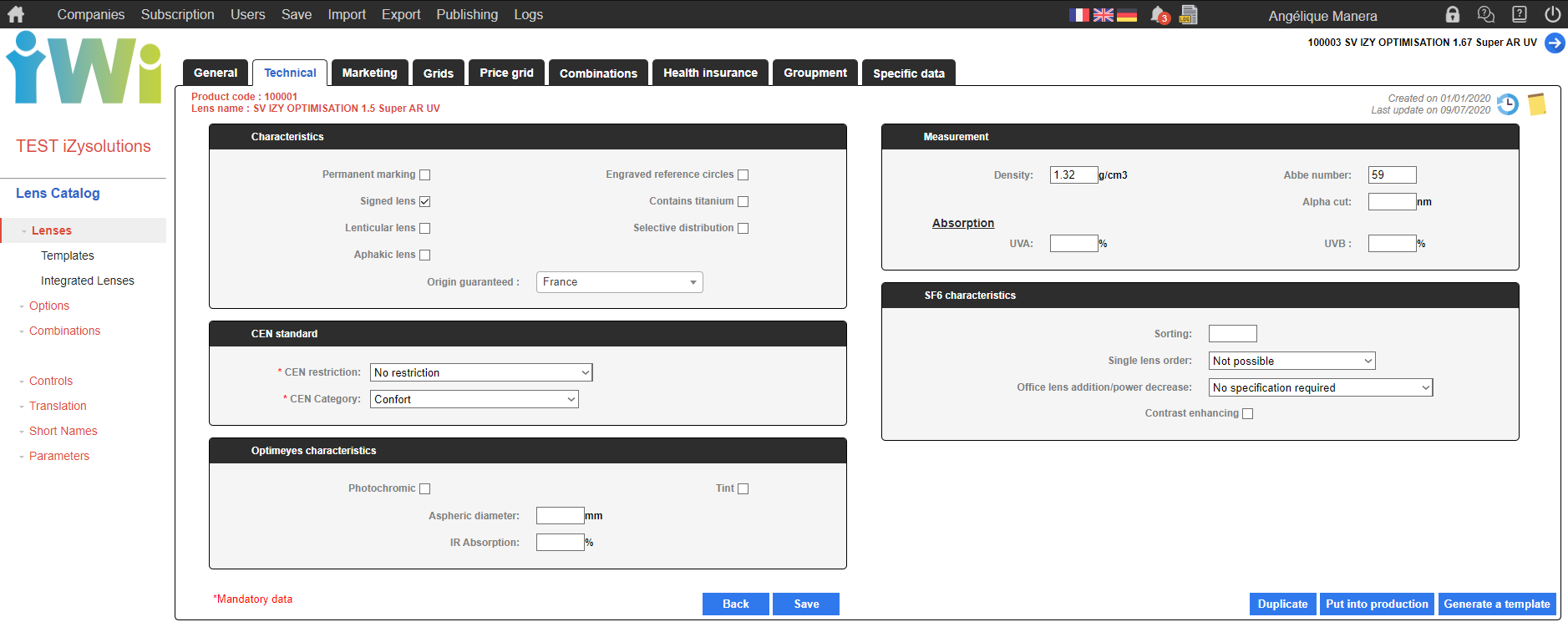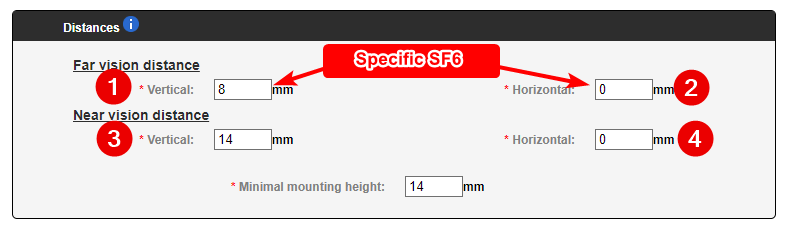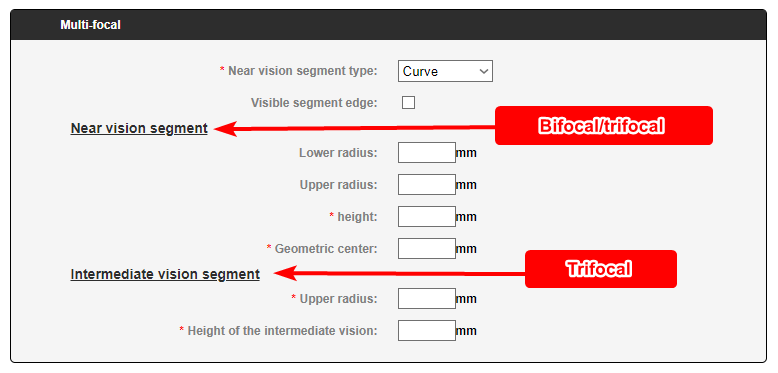iZySolutions - Documentation
IWICATALOG - Creating a lens: Technical 🚧
You can use this tab to describe the technical datas of a lens
Characteristics
All these informations are Boolean (Yes/No), if the check mark is not active then the information transmitted in the catalog will be No.
- Permanent marking: corresponds to the marks present on the lens allowing to identify its brand, index and design.
- Signed lens: indicates the brand / design of the lens.
- Lenticular lens: if the indicator is 1, then it is a lenticular lens only for very strong corrections.
- Aphakic: indicates whether the lens is intended for an aphakic eye, i.e. one without a crystalline lens.
- Engraved centring marks: corresponds to the centring engravings that the optician uses to centre the lens.
- Presence of titanium: only for mineral lenses with a high refractive index.
- Selective distribution: only for the French market. If this indicator is at 1, the lens does not belong to a standard distribution but only to a selective distribution (Private label).
- Engraved addition: the lens may or may not contain addition (or degression) information.
CEN standard
Restriction: this restriction indicates whether the lens can be worn in the car while driving.
No restriction: informs that the wearer may wear his lenses while driving.
Not recommended for night driving: the wearer won't have the right to wear its lenses while driving at night. For example, for lenses of category greater than or equal to 2.
Not recommended for driving: the wearer won't have the right to wear its lenses while driving. For example, for lenses of category 4 or degressive lenses.
Depends on thickness in the centre and anti-reflection: SF6 specificity.
No information provided: SF6 specificity.
Alternative CEN restriction: if you have selected Depends on centre thickness and anti-reflection or No information provided you will have to choose from the list the restriction corresponding to the lens in order to be able to export in SF6 and other formats.
Category: see the table below that indicates the category corresponding to the absorption of visible light.
Optimeyes Characteristics
As indicated in the frame, those datas are linked to the Optimeyes format.
Two indicators Yes/No are used to indicate if the lens in photochromic and/or tinted.
You can also enter the aspheric diameter and the infrared absorption of the lens.
Measurements
There you can enter:
Density (g/cm3) : the higher the index, the thinner the lens will be. For high index lenses this often results in a higher density.
Abbe number : or constringence (dispersion coefficient). Determine the dispersion (chromatic aberrations). A value between 39 and 60 determines a chromatic aberration moderate to excellent.
Alpha cut (nm): this value depends completely on the lens material.
UVA and UVB absorptions (%) : this value depends on the lens material but also on the treatments that are added (tints, anti-reflection, ...).
Distances
This frame is only visible for multifocal lenses.
The distances are used to provide information on the technical parts of multifocal lenses. All vertical and horizontal measurements have to be considered from the geometric centre of the lens.
Regarding the mounting height, if you do not make specific lenses based on corridors, we recommend to indicate the minimum height that the lens is able to tolerate in order not to block potential sales.
Multi-focal
This frame is only visible for bifocal and trifocal lenses.
It is used to indicate:
The near vision segment type: to indicate in the catalog what is the segment type of the near vision (curve, flat, round, executive, pantoscopic)
Visible segment edge: Yes/No
The value of the lower radius of the near vision segment
The value of the upper radius of the near vision segment
The height of the near vision segment
The geometric center of the near vision segment
The value of the upper radius of the intermediate vision segment
The height of the intermediate vision segment
SF6 characteristics
This frame is specific to the SF6 format.
Sorting: is used to to set an order for opticians to see the lens in the sales software
Single lens order: indicates whether or not it is possible to order only one lens or only with a fictitious opposite lens
Office lens addition/power decrease: indicates the order instructions for mid-range lenses
Contrast enhancing: Yes/No
Related content
© 2018 iZySolutions