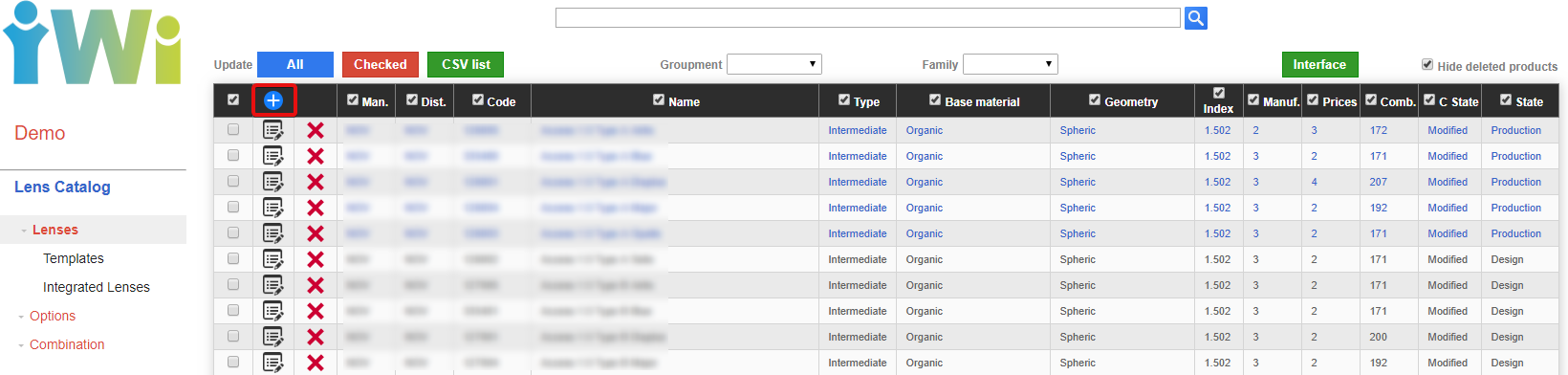/
IWICATALOG - Creating a lens
iZySolutions - Documentation
IWICATALOG - Creating a lens
The creation of a lens is done from the icon. You can find this icon on the lens interface or by shortcut in the menu by hovering over the category Lenses.
The first interface will only display the following three tabs:
- General:
- Technical:
- Marketing:
Once you have filled in and saved the General tab, the following tabs will then be unlocked:
- Grids:
- Price grid:
- Combination:
- Groupment:
- Specific data:
Related content
IWICATALOG - Creating a lens: General
IWICATALOG - Creating a lens: General
Read with this
IWICATALOG - Creating a lens: Technical 🚧
IWICATALOG - Creating a lens: Technical 🚧
Read with this
IWICATALOG - Creating a lens: Marketing
IWICATALOG - Creating a lens: Marketing
Read with this
IWICATALOG - Création verre : Technique
IWICATALOG - Création verre : Technique
Read with this
IWICATALOG - EN
🔰
IWICATALOG - EN
Read with this
Next releases
Next releases
More like this
© 2018 iZySolutions