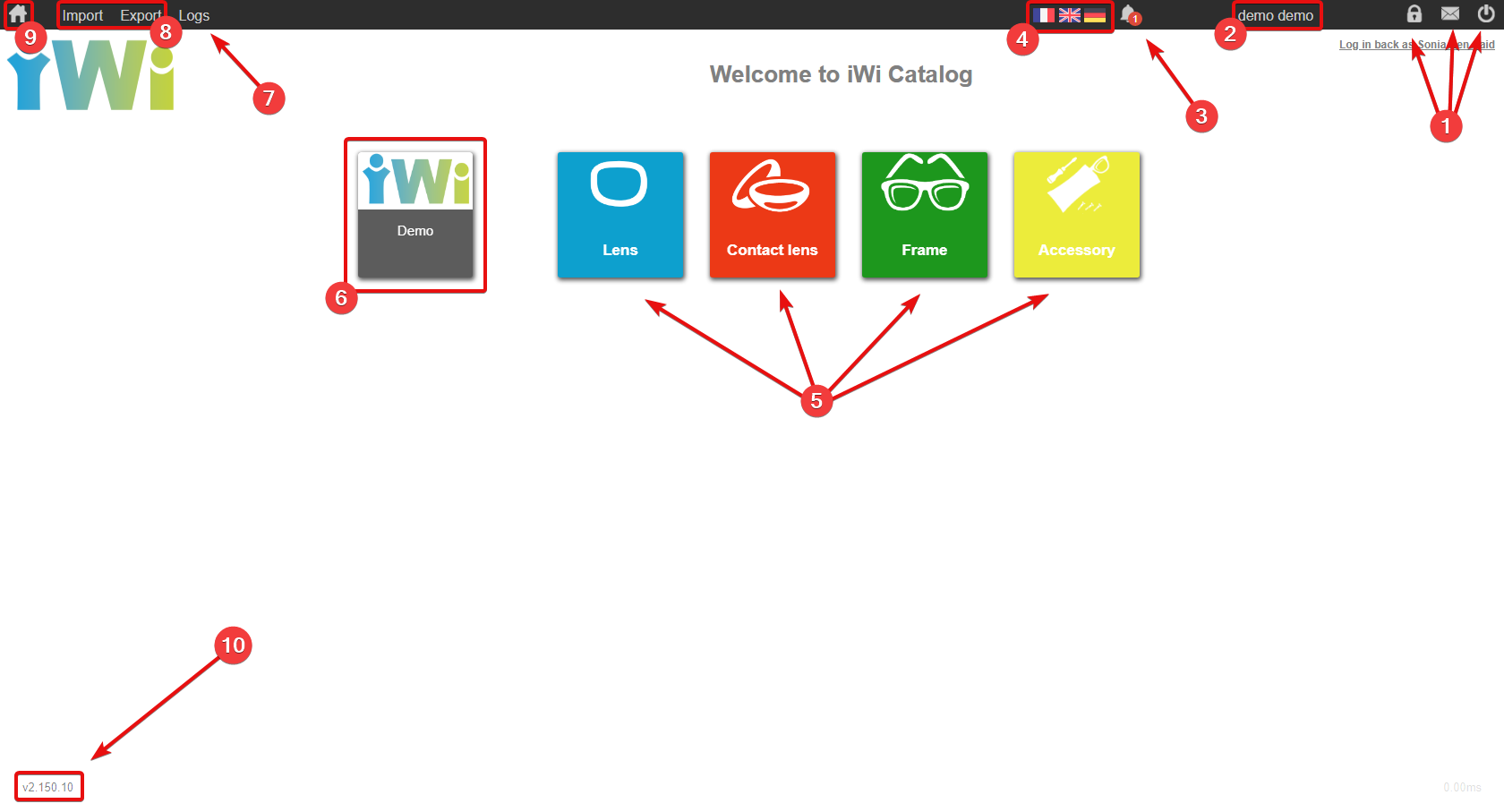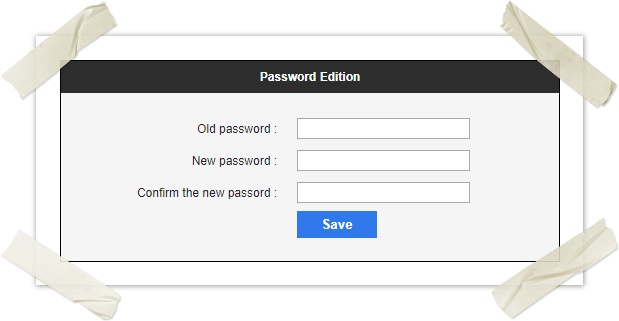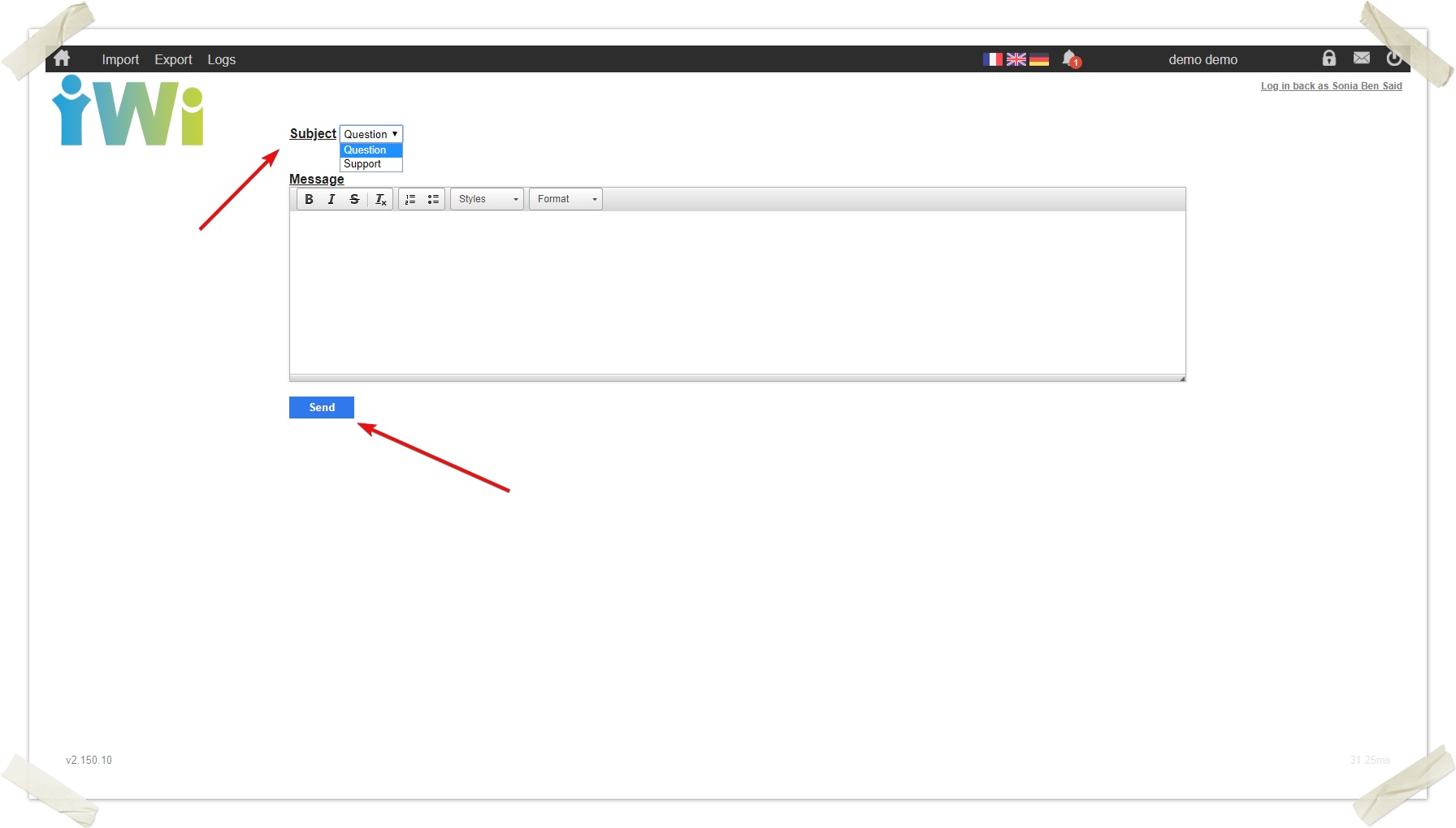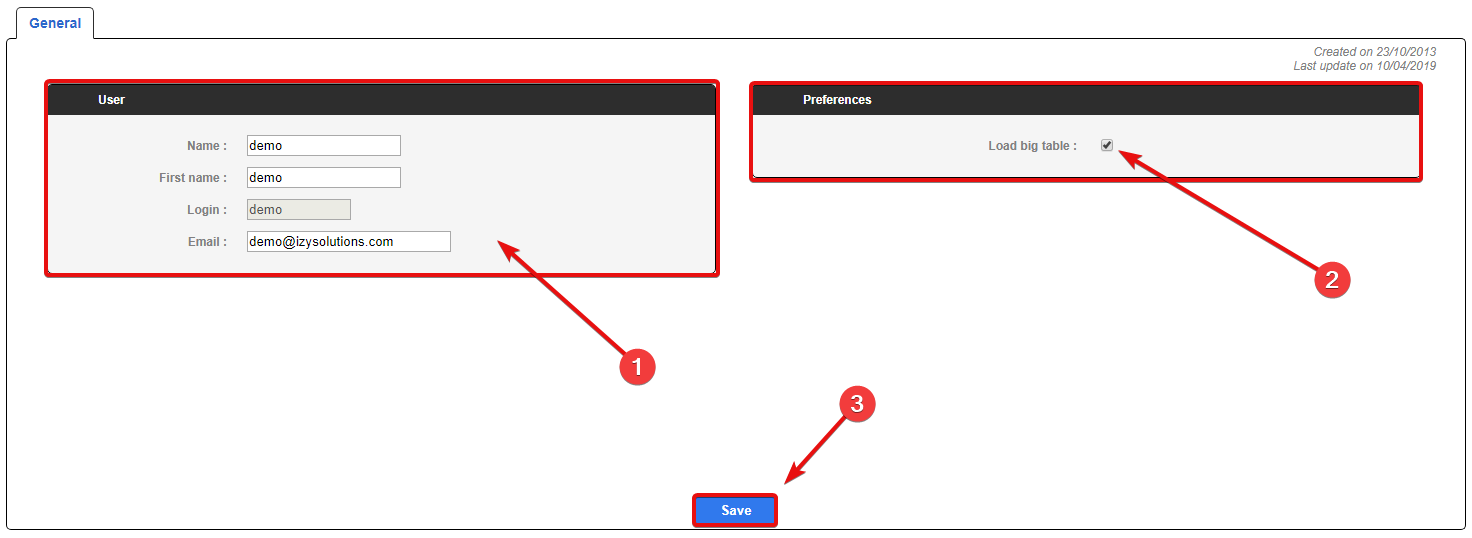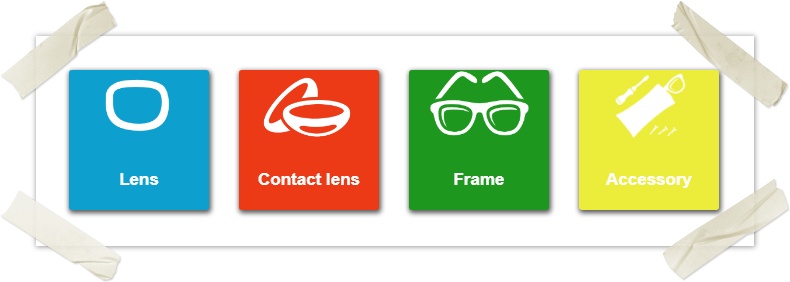iZySolutions - Documentation
IWICATALOG - Home page
iWiCatalog homepage offers you several actions. You can either work on by creating your catalogues or by managing your parameters.
This article details the basic elements.
: allows you to change your password. If you have forgotten your password, please do not hesitate to contact our support team at support@izysolutions.com A development is planned to add a link that will automatically send you your password when you request it. allows you to send us a question or a support request. will automatically disconnect you so you can leave the application safely.
: Your first and last name appears here. It is important to check this to ensure that you are using your account correctly. By clicking on this part, you will be able to change your name, first name and email address (see below).
The part below allows you to find the user preferences. Currently, there is only the option Load big table which allows, when not checked, not to generate tables too large. It slows down the loading time of iWi. Tables are generated if the user uses the search bar to filter the number of lines.
Example the table affected by this option: the association table.
Don not forget to click on the Save button to save your changes (see below).
: The bell informs you of new notifications waiting to be read by you by indicating a white number under red background. By clicking on it, you will have access to iWiCatalog notifications such as when a catalog export is completed for example.
: The flags present allow you to change the interface language without changing your current actions.
: According to the products you offer, thumbnails will represent access to the management of each other's catalogues. This can be Lens, Contact lens, Frame or Accessory.
: The thumbnail of your company appears in front of the catalogue manager (). It is possible to own several companies so other catalog managers will appear depending on the products they offer.
: Direct access to the history allowing you to find all the actions (connection, download, modification, export, import...) performed by date, user, product type and element (and company if you have several).
: Direct access to launch an import (or an automatic import). You can also view the pending imports and the history of your imports. Next to it you will find the same similarity except that it will apply to your exports. You will be able to consult your catalogues as well as the history of the actions carried out, make exports and publications.
: The icon allows you to return to this home page. You will be able to find it throughout your iWiCatalog exploration.
: You will always find in the bottom right corner the version of iWiCatalog you are working on. If you click on it, you will be redirected to a history of previous versions with the changes made for each. We will very soon switch to a Newsletter system that will keep you informed when a new version is available.
Related content
© 2018 iZySolutions