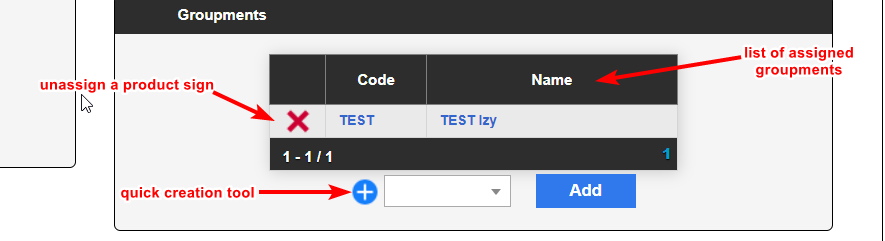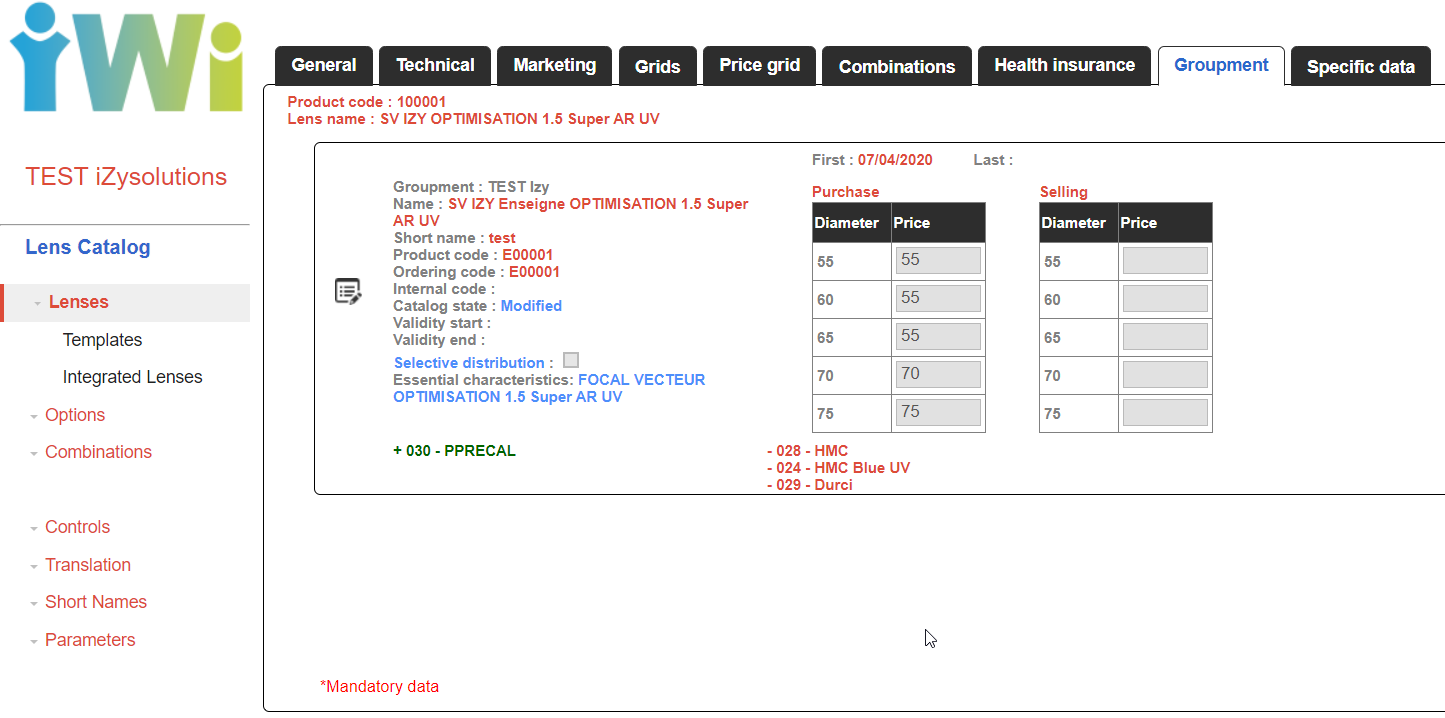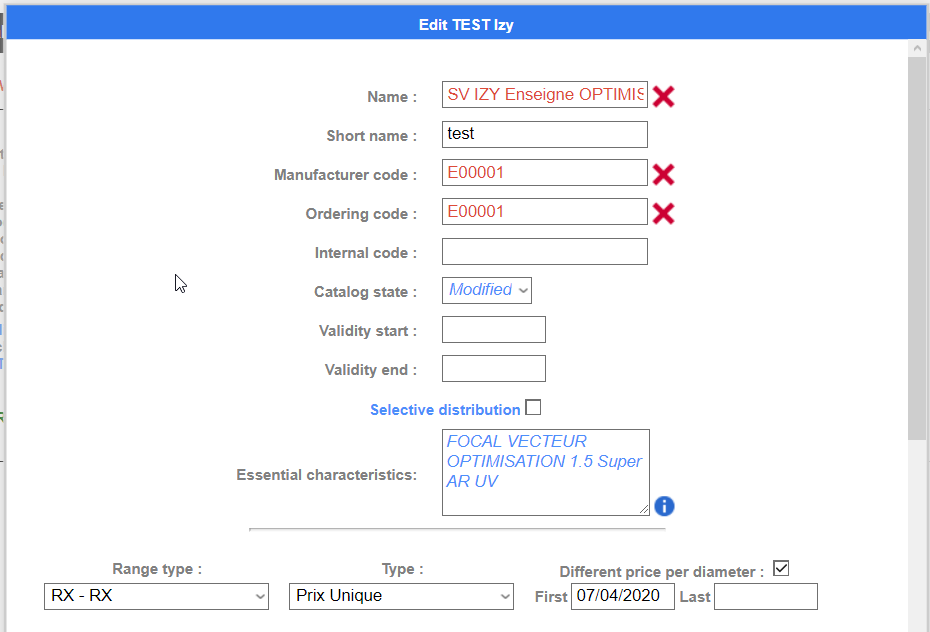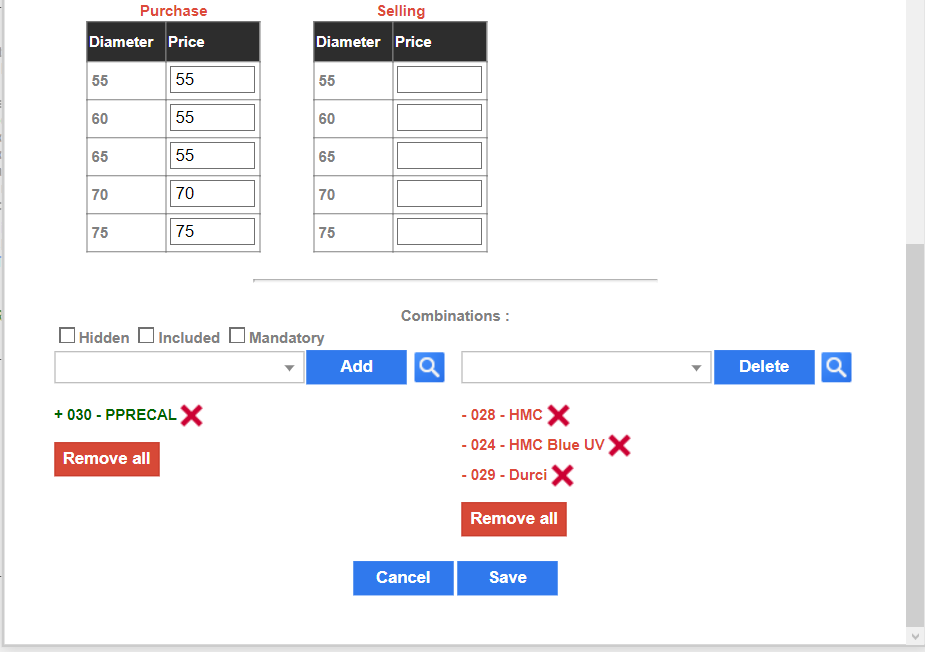iZySolutions - Documentation
IWICATALOG - Groupment management
They allow you to manage several catalogs without having to multiply the products within iWiCatalog.
Thanks to this functionality, you will be able to manage different groupment catalogs on the same product.
Before you start, you can create, modify or delete your groupments by clicking on the following link 👉 IWICATALOG - Parameters: Groupment tab
🙋♂️ How to add a groupment on a product?
In order for the groupment to be available on a product, it is necessary for the groupment to be included in the table as above. The latter is located in the General tab of a product.
If the groupment does not yet exist, you can click on the + blue button. This is a quick way to do it without having to go to the Parameters (IWICATALOG - Parameters: Groupment tab).
Then you have to select the groupment and click on the blue Add button so that it is on the table above the list.
To remove a groupment from a product, click on the red X cross. Following this action, the sign will no longer be available on exports.
Don't forget to Save all your changes.
🙋♂️ Editing a groupment
Label coloring standards :
Blue: corresponds to the data inherited from the public product. During a first edition of a groupment version, all the filled fields are noted in blue, this means that the values are common to the Public product.
Red: modified or added data. The cross does not mean that it is an error but an action on it allows to recover the initial value present in the public product.
Combination coloring standard (for lenses only) :
Green: with a +, means that an combination has been added
Red: with a -, means that a combination has been excluded
Warning
🙋♂️ Managing groupments products after products
After making the necessary changes to the groupment products, remember to click on the blue Save button.
In the edition popup of a groupment lens, you will have the possibility to modify:
| |
|---|---|
Only the range is not editable because it must correspond to the range presents on the lens manufacturing grid. | |
To add or remove an association, simply search for the desired supplement in one of the two lists and then click on the button of the list on which the search was performed |
To check the correct setting of your combinations, we advise you to go to the Combinations tab in Actual view.
You will have all the explanations in the paragraph DIFFERENCE BETWEEN ACTUAL VIEW AND CONCEPTUAL VIEW by clicking on the following link IWICATALOG - Creating a lens: combinations
© 2018 iZySolutions