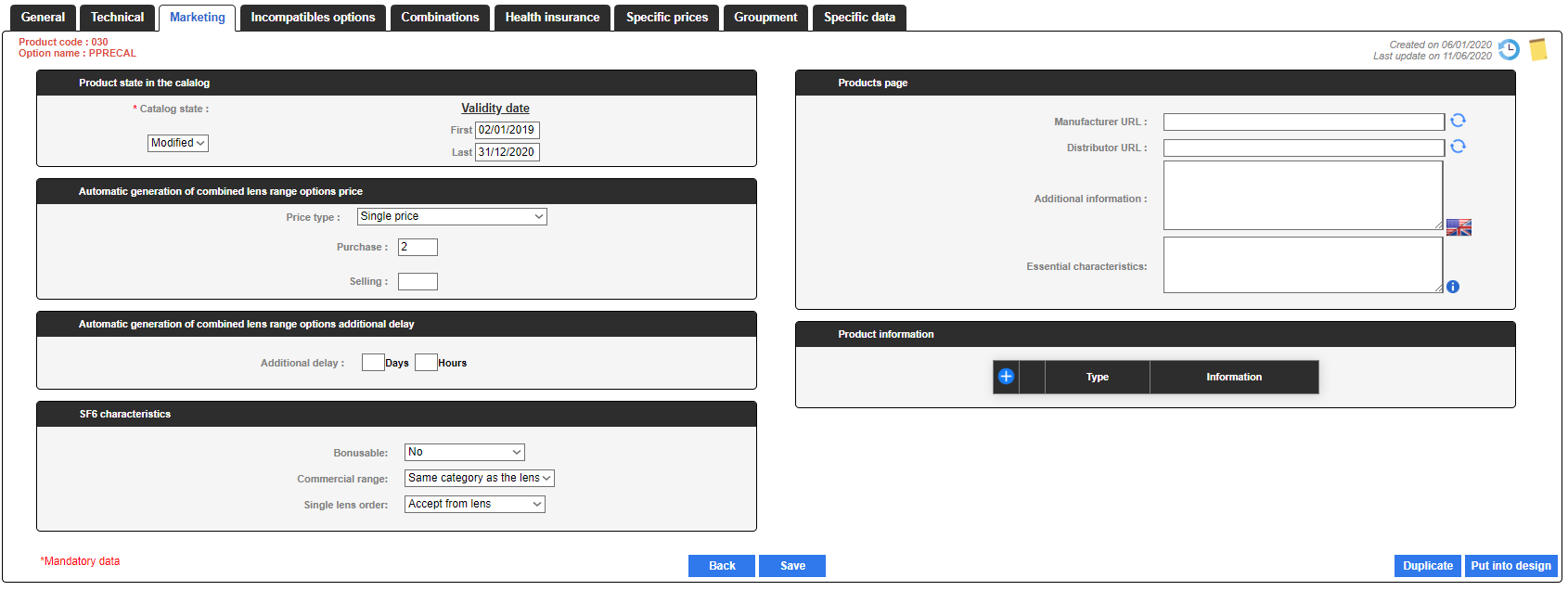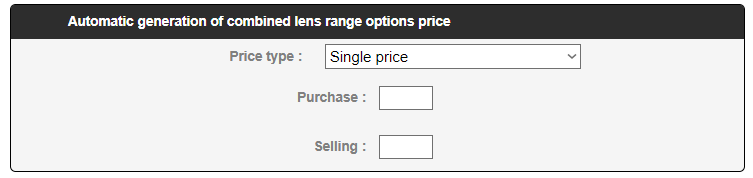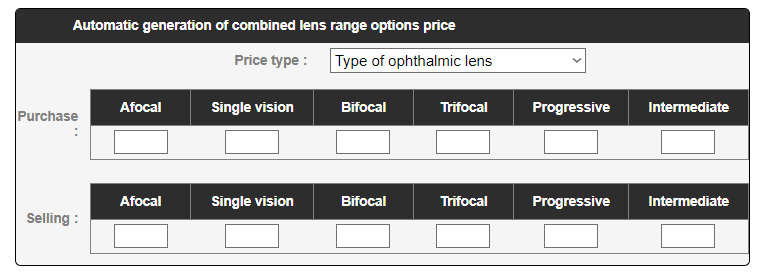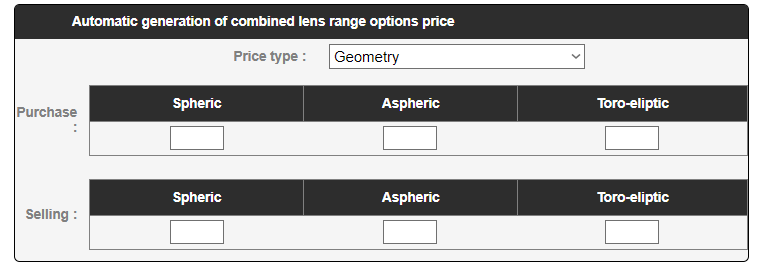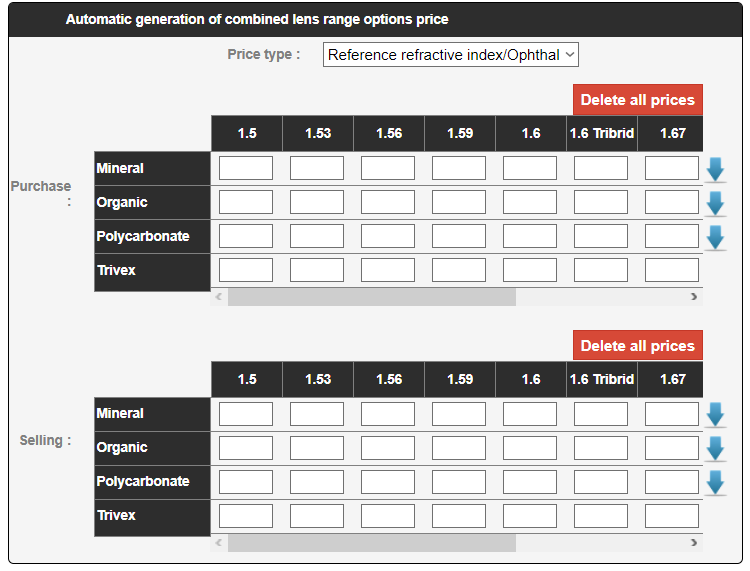iZySolutions - Documentation
IWICATALOG - Options: Marketing
The Marketing tab is used to enter marketing information in your catalogs.
Status in the catalogue
For further information, click on the following link 👉 IWICATALOG - Status and situation of the products
Automatic generation of combined lens range options price
This frame is used to establish the options' price policy.
The Price type list is very detailed and enables precise pricing to be determined according to various lens parameters. This section should show the most representative prices.
In the table below, we will show you some examples of price types. All other types not shown in this table obviously work on the same principle.
The other possibilities for the price types are :
Single price
- Type of ophthalmic lens
Geometry
- Ophthalmic lens base material
- Reference refractive index
- Reference refractive index/Ophthalmic lens base material
- Type of ophthalmic lens/Reference refractive index
- Type of ophthalmic lens/Geometry
- Type of ophthalmic lens/Ophthalmic lens base material
- Geometry/Reference refractive index
- Geometry/Ophthalmic lens base material
- Ophthalmic lens base material/Reference refractive index
If your company is set up in Design and Material then you will have access to the following elements:
Material
Design
Material/Design
Material/Lens type
Material/Geometry
Design/Material
Design/Reference refractive index
If the prices are different for a groupment, they must be indicated on the option of the groupment. For a groupment, prices along with the price policies can be modified.
All price exceptions must be managed in the specific prices tab.
Single Price Entered by default and is used to communicate a single option price to all the combined lenses | |
|---|---|
Type of ophthalmic lens The prices indicated will be applied according to the lens type | |
Geometry The prices indicated will be applied according to the lens geometry | |
Reference refractive index/Ophthalmic lens base material The prices are indicated according to the reference refractive index and the ophthalmic lens base material. On the right side of the tables, the arrows pointing down are used to apply the defined prices on the line below. It can be used to save time in the construction of complex prices. |
In the Geometry example, the Toro elliptical type does not have price. It is a choice made because this option can't be combined to this type of lens.
When you choose not to enter prices you can control the parameters of the catalog, meaning in this case that if you make an Opto11 export and a validation with the EDI-Optique, there are 2 possible cases:
If the option is associated to a Toro elliptical lens, the combination won't have prices and it will point a mistake. This way, you will have the information that an combination exists in your catalog and you will have to correct it.
Otherwise, the option is combined with an elliptical Toro lens but a price exists. There won't be any error communicated by the EDI-Optique
Automatic generation of combined lens range options additional delay
It is used to indicate in the catalog what delay is added on an ordered lens.
It is showed in days/hours and in working days (Monday to Friday).
SF6 characteristics
Bonusable: indicates if the option is bonusable or not, or if the reduction depends on the lens. Data 30 of the Option.dat file.
Commercial range: indicates the option range. Data 5 of the Option.dat file.
Single lens order: data 49 of the Option.dat file.
In the case of a Prismatic effect type option, new PrismGroup-1 to 5 data will appear.
You must enter the prices for the PrismGroup defined in the parameters of your catalog. See the following documentation 👉 IWICATALOG - Parameters: Price tab
Products page
For further information, see the following link 👉 IWICATALOG - Product sheets / Complementary information
Product information
This frame is used only for SF6 format.
For further information, see the following link 👉IWICATALOG - Creating a lens: Marketing
© 2018 iZySolutions