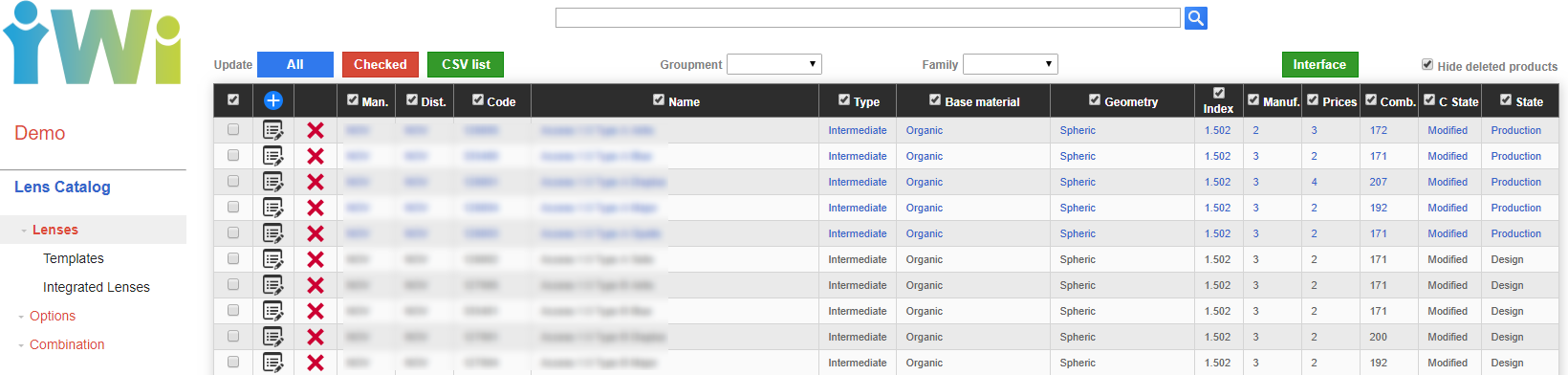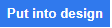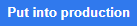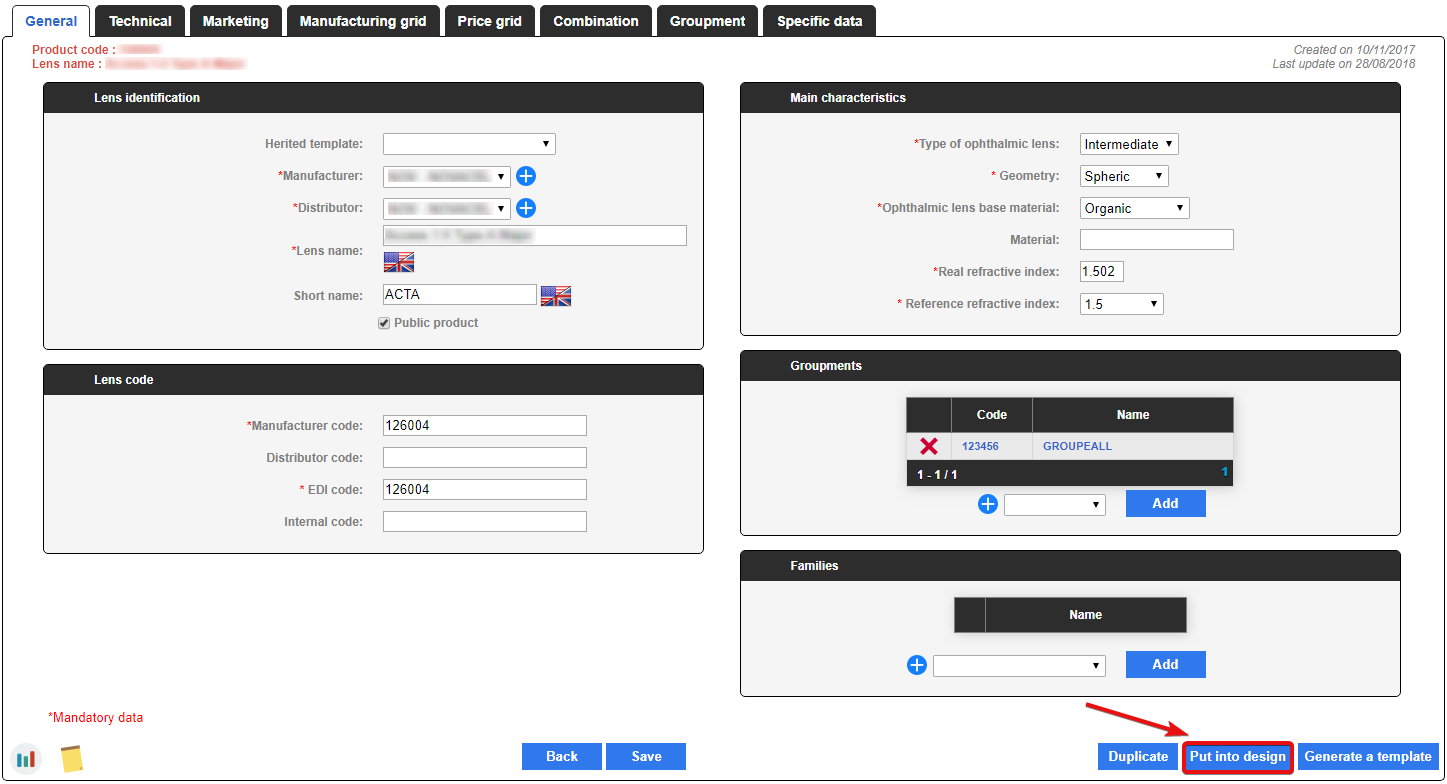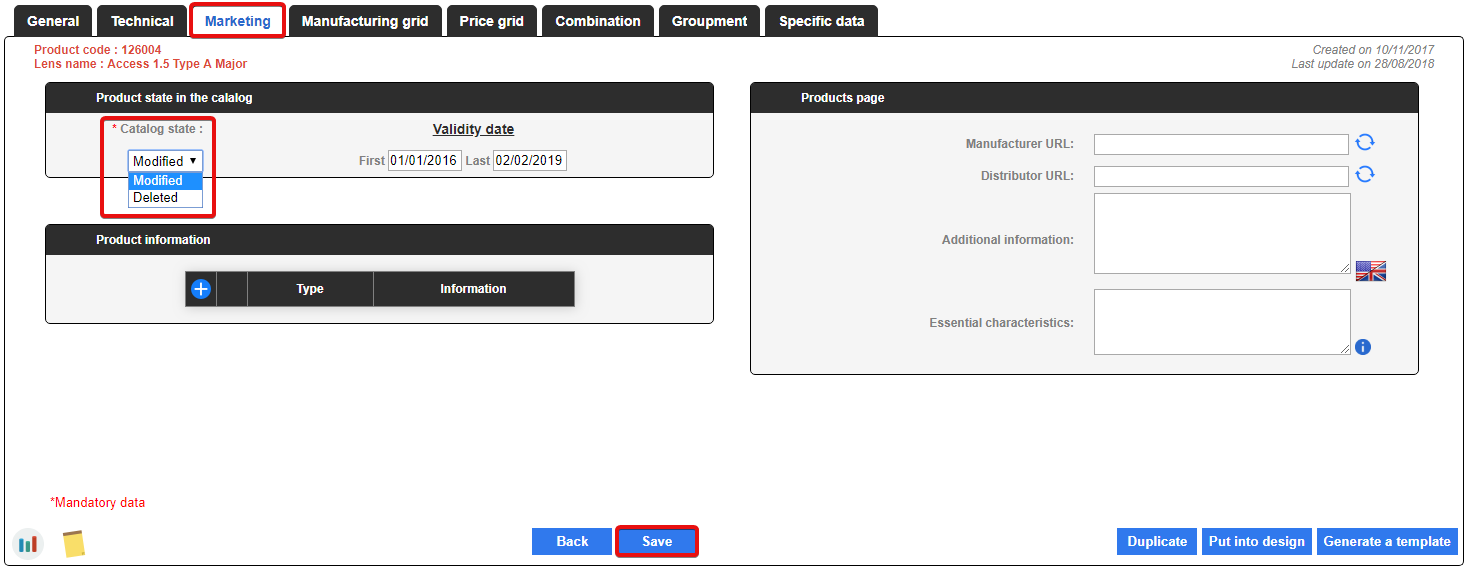iZySolutions - Documentation
IWICATALOG - Status and situation of the products
In iWiCatalog there are several types of status that can be applied to a product.
These different statuses affect the management of the product by different programs such as catalog generation or the export of product files.
🙋♂️ Product situation: Design / Production
Design and Production status represents the status of the product in iWiCatalog.
📋 Design: the product is under design status when it is not finished being filled in: there is still missing information before it can appear in the catalogues. Only the test catalogues will contain products in design (see documentation on the catalogues insert link to the page).
🏭 Production: the product is under production status when it must appear in the catalogues generated by iWiCatalog. This means that it must be correctly filled in in order to appear in a valid catalogue.
You will be able to modify the status of a product at any time by using the buttons located at the bottom right of the screen of the production sheet:
- : this button allows you to switch the product from Production to Design
- : this button allows you to switch the product from Design to Production
🙋♂️ Product situation : Modified / Deleted
The status Modified / Deleted is the action code. This data is present for each product. It is used to indicate to the software that will read the catalog, which action is to be performed on the product.
This data can be modified in the Commercial tab of the desired product.
🔵Modified: the product has been added to the catalogue or has been modified since the last generation of the catalogue. The software must therefore save it.
🔴Deleted: the product is no longer available when ordering. It must be removed from the products in the catalogue. The software will therefore delete it if it still exists.
© 2018 iZySolutions