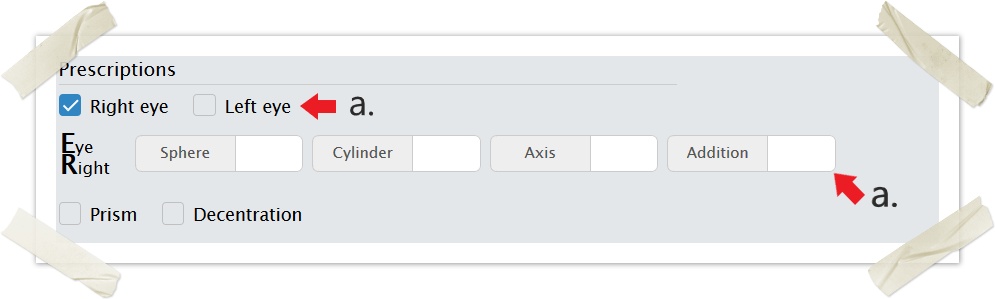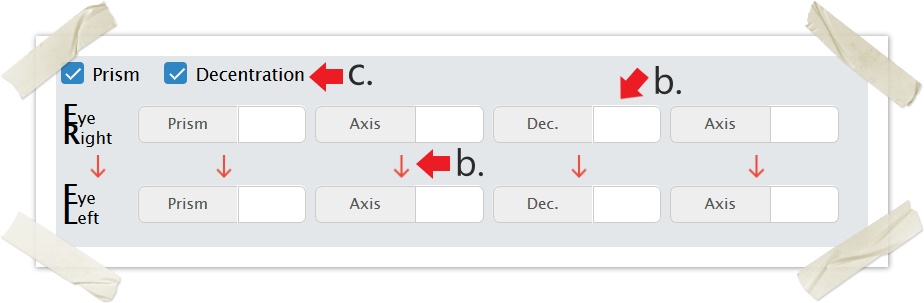/
Step-by-step guide for Wearer & Prescription page
iZySolutions - Documentation
Step-by-step guide for Wearer & Prescription page
The procedure to complete this section is simple:
- Wearer part
- The first field is the optician reference. It is optional and helps the optician to retrieve his orders.
- Fields under are the wearer title, name and first name. Only the name is mandatory.
- Prescriptions part
- The optician can choose to order for both eyes or only one eye by checking/ unchecking right and left eye boxes.
- After entering prescriptions, you can access to the next textbox by pressing tabulation or enter to pass and duplicate the value to the left eye at the same time. Optician can also duplicate values by clicling on arrows.
- To enter prism and decentration the optician will check the according checkbox to display textboxes.
When all data has been entered, click on the Next button to access to the next part: Lens
, multiple selections available,
Related content
Step-by-step guide for Lens page
Step-by-step guide for Lens page
More like this
FAQ - Excel format for lenses - Lenses tab
FAQ - Excel format for lenses - Lenses tab
More like this
WEBSHOP - Lenses ordering
WEBSHOP - Lenses ordering
More like this
IWICATALOG - Sévéane (Health insurrance)
IWICATALOG - Sévéane (Health insurrance)
More like this
IWICATALOG - Contact lenses: packagings
IWICATALOG - Contact lenses: packagings
More like this
IWICATALOG - Contact lenses: Marketing
IWICATALOG - Contact lenses: Marketing
More like this
© 2018 iZySolutions