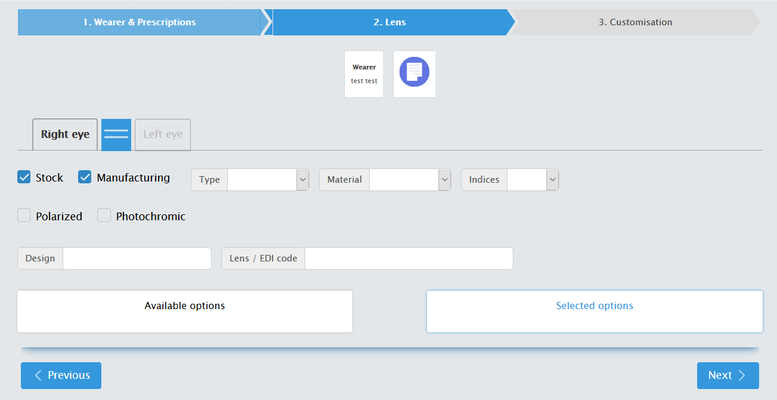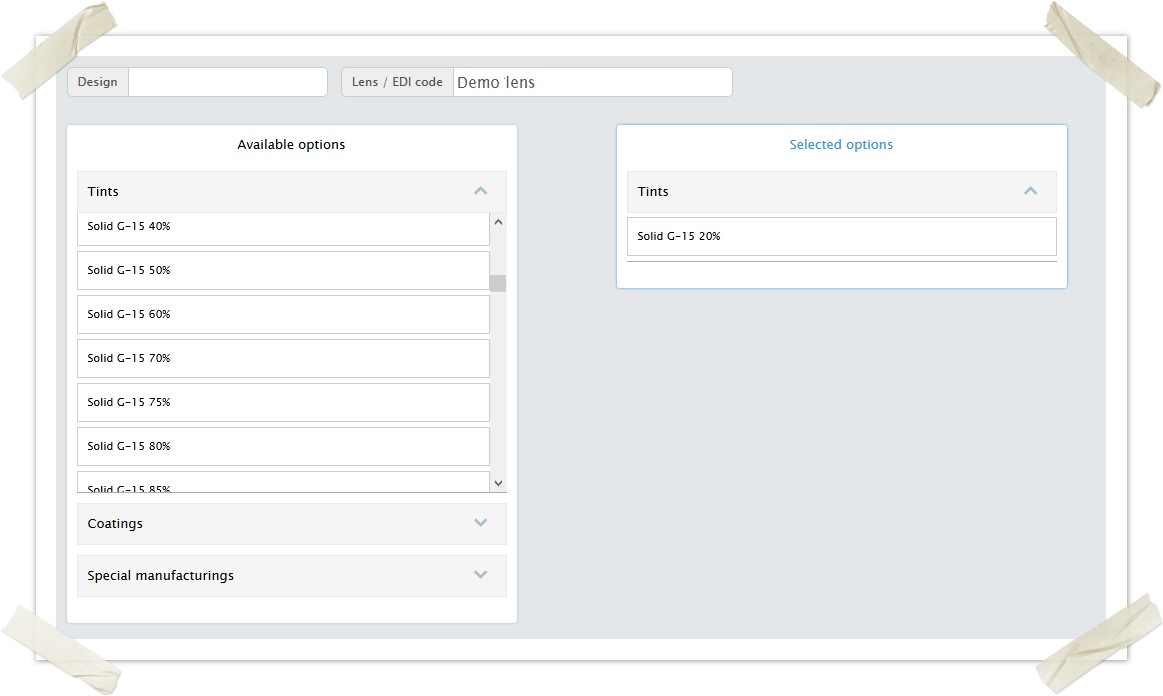/
Step-by-step guide for Lens page
iZySolutions - Documentation
Step-by-step guide for Lens page
The Lens page is where the optician will be able to select lens and options he wants. Filters are available by using checkboxes and dropdown lists. They only display value that are available according to prescriptions entered before. For example, if no addition was entered then the dropdown list Type will only propose "Single vision".
Once the lens is selected all available options are displayed.
Options are grouped by type. Double click on an option on the available options to select it. To remove a selected option, double click on it.
When everything is done, click on Next will redirect you to the final section: Customisation.
Related content
Step-by-step guide for Wearer & Prescription page
Step-by-step guide for Wearer & Prescription page
More like this
WEBSHOP - Lenses ordering
WEBSHOP - Lenses ordering
More like this
ORDER ENTRY - Order Entry
ORDER ENTRY - Order Entry
More like this
Integrated lenses: General tab
Integrated lenses: General tab
More like this
IWICATALOG - Options: Marketing
IWICATALOG - Options: Marketing
More like this
Integrated lenses: Choice tab
Integrated lenses: Choice tab
More like this
© 2018 iZySolutions