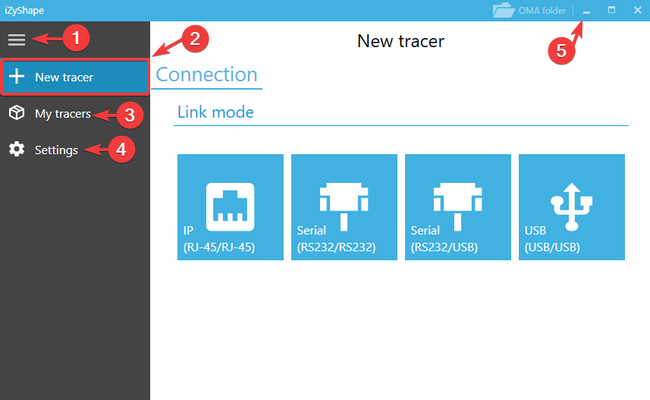/
IZYSHAPE - Menu
iZySolutions - Documentation
IZYSHAPE - Menu
iZyShape's homepage application varies depending on the number of tracers configured. If none is configured, New tracer screen is displayed (see picture above). Otherwise the application automatically starts on screen My tracers.
- this button allows you to hide or show menu.
- New tracer permits to create a new tracer
- My tracers shows a board which summarizes your different tracers
- Varous settings of the application
- Access the folder where OMA files are stored in case OMAs are kept on disk. An Update button is also detected when an update is available.
New Tracer page allows you to choose a connection type. Four modes are available :
© 2018 iZySolutions