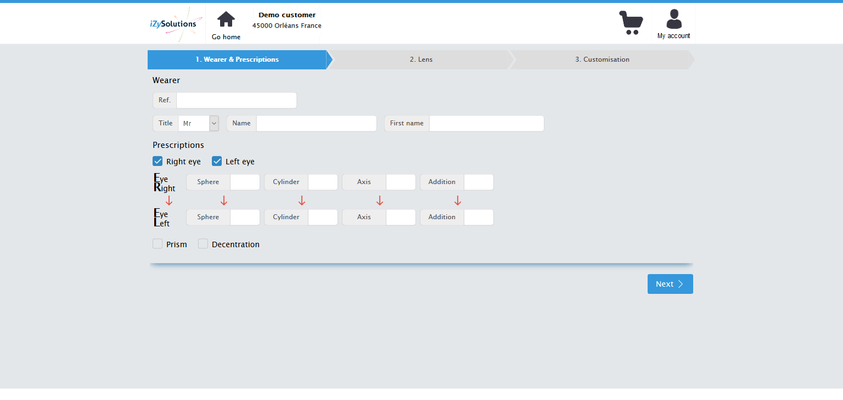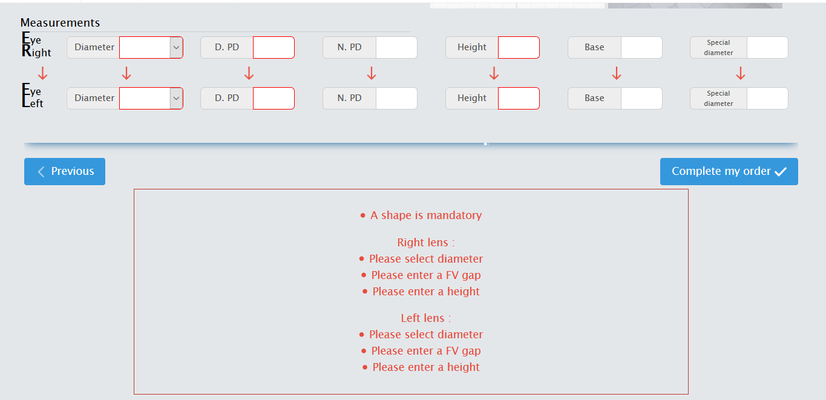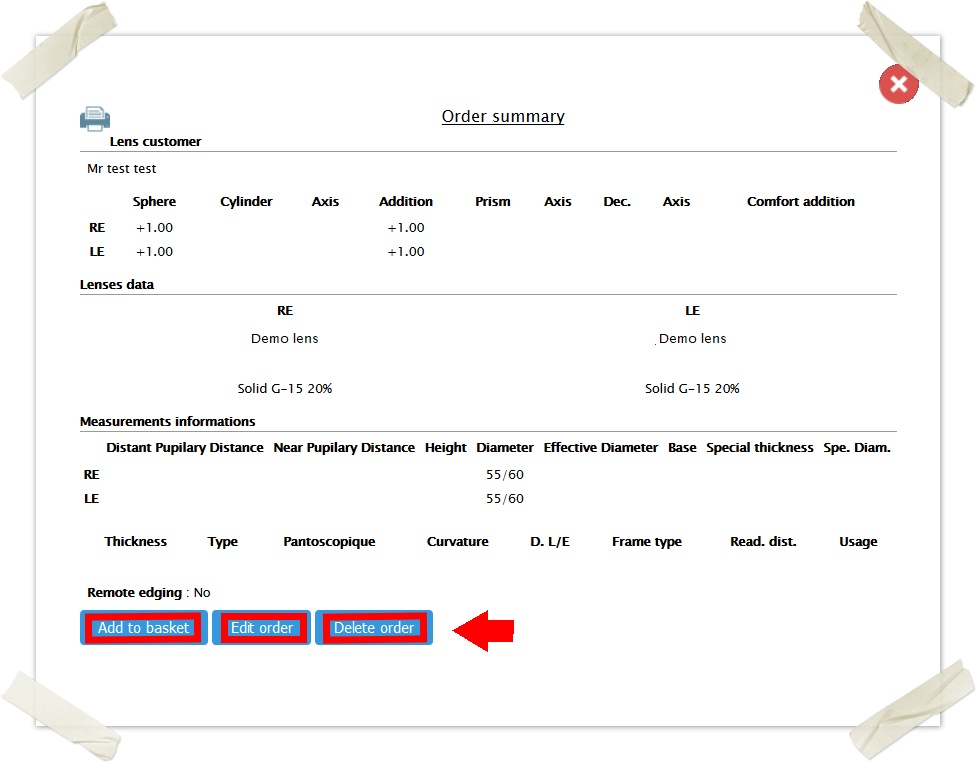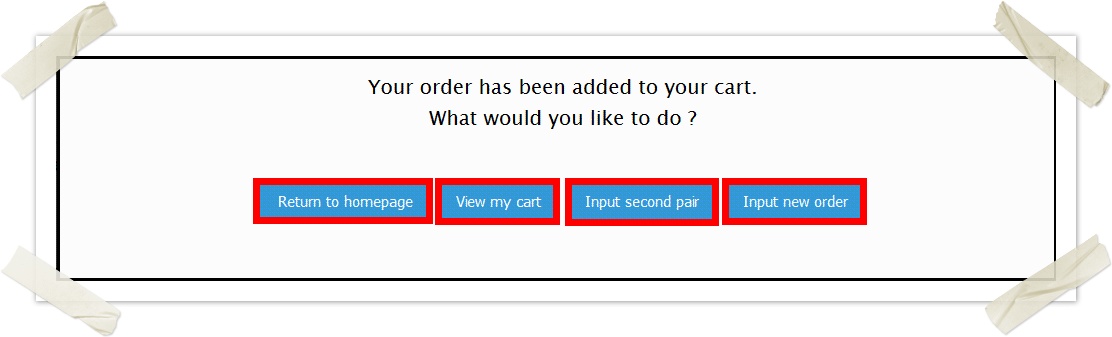The home page of this section permits to opticians to enter all the information concerning the wearer and his prescriptions.
The lens ordering workflow is divided in three steps: 1. Wearer & Presciptions, 2. Lens and 3. Customisation.
Step-by-step guide :
If you think that your order is done, click on Complete my order. The validation of the order is launched. If any error is detected, a red message is displayed and textboxes are highlight in red.
If the order is validated, a summary is displayed with all information entered and three actions are possible:
- Add order to basket
- Edit order
- Delete order.
Clicking on Add to basket will add the order in your basket and asked what you want to do: Return to homepage, View my cart, Input second pair, Input new order.
- Return to home page: redirect you to the homepage
- View my cart: redirect you to the cart page
- Input second pair: purchase other lenses with same prescriptions
- Input new order: purchase a new order