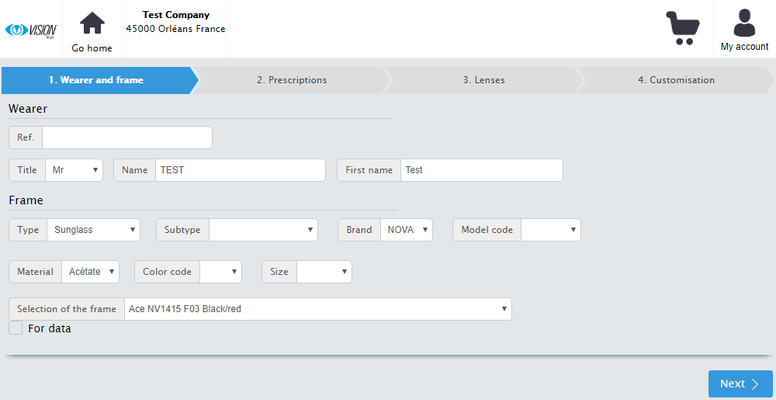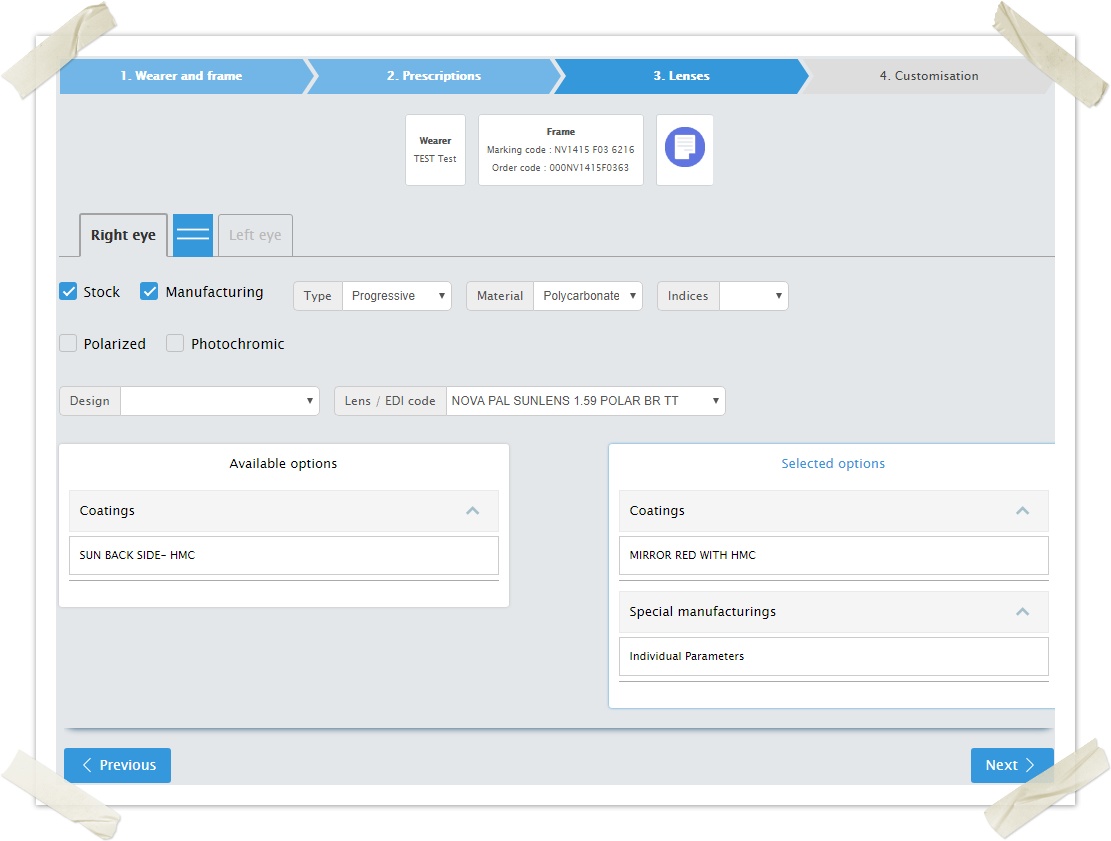iZySolutions - Documentation
WEBSHOP - Frame + Lens order
When your Frame + Lens part is finalized on iWiCatalog (reminder 👉 IWICATALOG - Contact lenses Catalog), you will be able to continue the process on the Webshop.
In part 1. Wearer & Frame for Frame + Lens orders, you will find same processes as for a basic glass order.
When you inform the frame, you will be able to check or not the For data box. This option allows you to add frame's information without ordering it. The lens manufacturer will be able to perform a simulation because he will have the shape and all the measurements of the frame.
Steps concerning Part 2. Corrections are identical to those for a basic glass order.
Part 3. Glasses will offer you to choose the lenses associated with the chosen frame and only corresponding to the correction previously entered. If no lens has been attached to the frame in iWiCatalog then all available lenses will be offered. Same applies to options, only those assigned to the frame in iWiCatalog will be proposed. Regarding included options, they will be automatically selected and added to the order.
Currently, part 4. Customization automatically applies precal and by diameter to Frame + Lens orders. The shape being preloaded, no modification is possible except to inform the thickness which is not necessarily mandatory because it depends on the setting of the frame.
Depending on the setting (iZyLabManager tab in iWiCatalog) of the frame, when you finish the command a call to the calculator is made to verify the feasibility of your request.
© 2018 iZySolutions