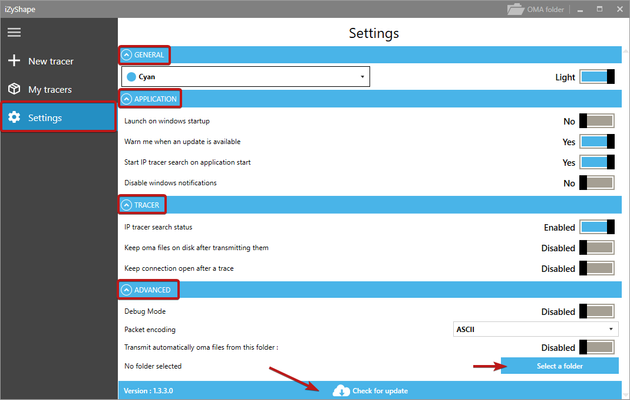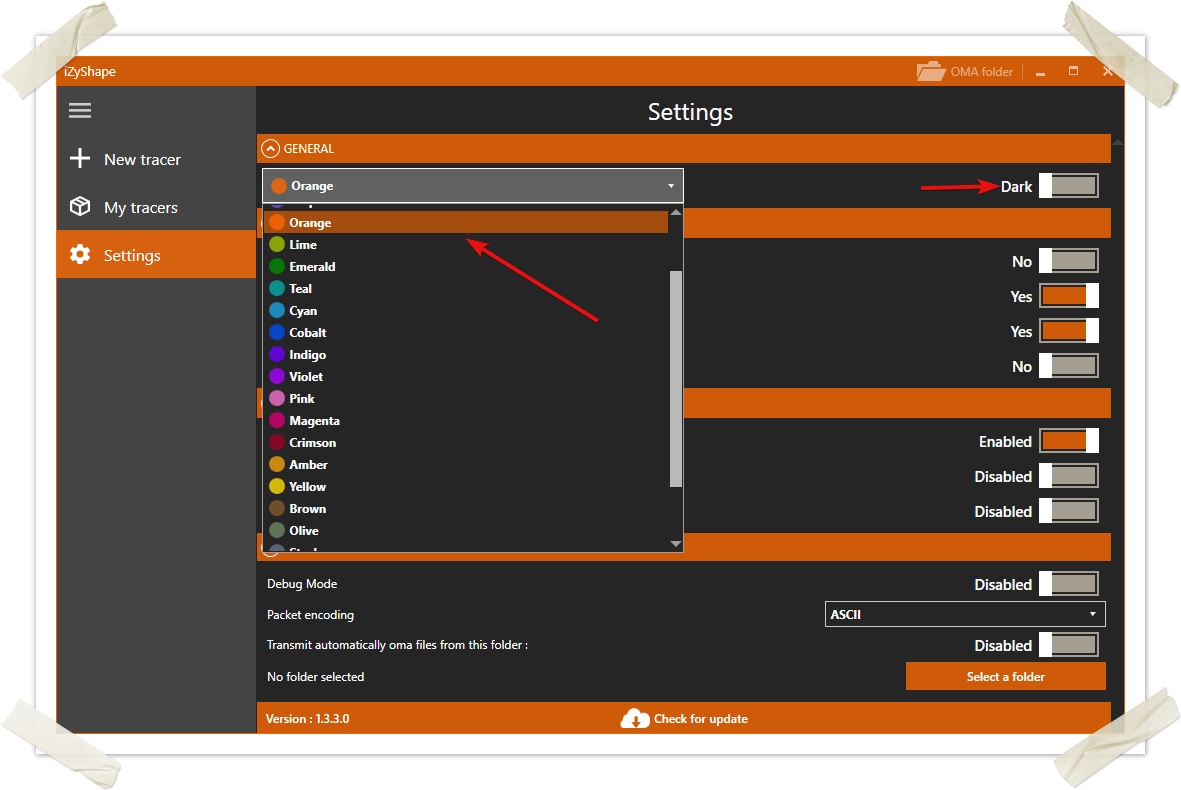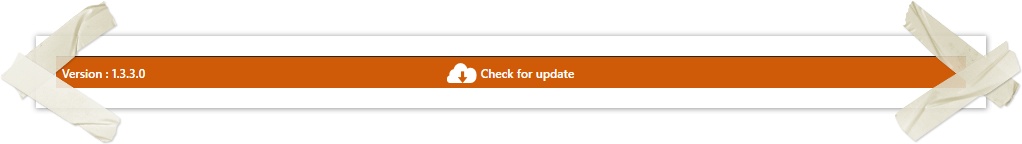iZyShape - INSTALLATION PROBLEM IDENTIFICATION
GENERAL
Allows you to customize iZyShape with a main color theme and a light or dark mode. The color can change according to the WebShop with which iZyShape is interfaced.
Below an exemple of a dark mode and orange color.
APPLICATION
It allows you to customize everything related to the application:
- Add / Remove automatic launch when Windows starts
- Display of a popup at startup indicating if an update is available
- Automatically activate IP tracer search when the application starts
- Disable application notifications
TRACER
- Allows you to enable / disable Ethernet tracer search. This feature avoids launching problems from other tracing applications. If a tracing software is already running, a notification will appear indicating the impossibility of activating this feature.
- Keep a trace of the OMA files on the disks once received. In the case of file reading problem on a WebShop, this option makes it possible to recover the form file and to transmit it for study.
- Keeping the connection open after a tracing, allows the use of tracer at the end of a tracing by default to avoid conflicting with other tracing software or in the case where several stations work with same tracer.
ADVANCED
- Debug: Exists only for problem identification and error report generation in the log folder located in the application installation folder
- Transmit automatically OMA files from this folder: In the case where interfacing with a tracer is impossible, it is possible to select the folder where tracer files are recorded by the tracer for immediate sending to the WebShop at their reception.
At the bottom of this page, you can update the new version when it is possible by clicking on the cloud :