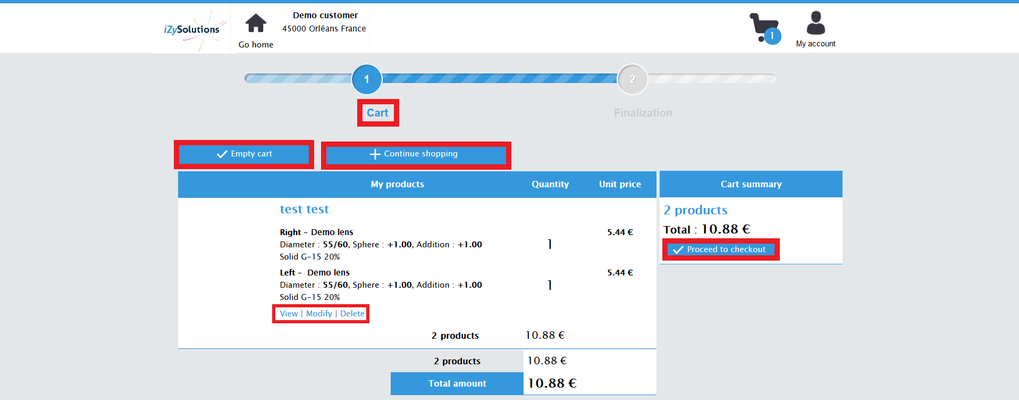On Cart page, you will be able to see all orders waiting to be sent.
A summary is visible for each order on which three actions are possible: View displays a complete summary, Modify to reload the order in the Webshop and edit it, Delete removes the order.
Empty cart button removes all order from the cart after confirmation.
Continue shopping button will redirect you to the home page.
Proceed to checkout will generate and send orders in the cart to the manufacturer.
Related articles