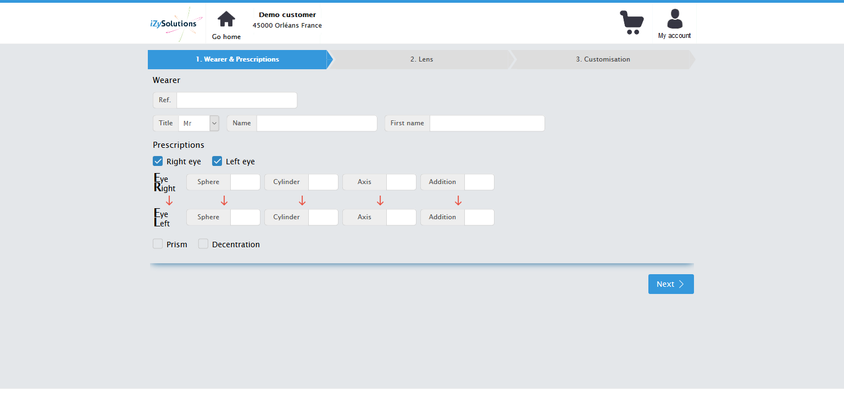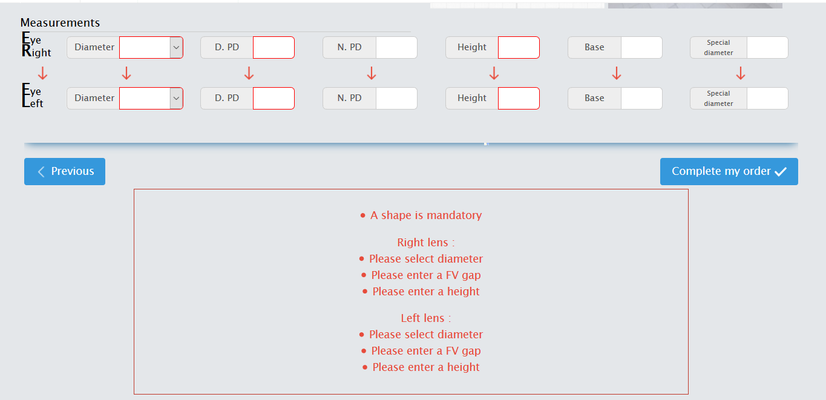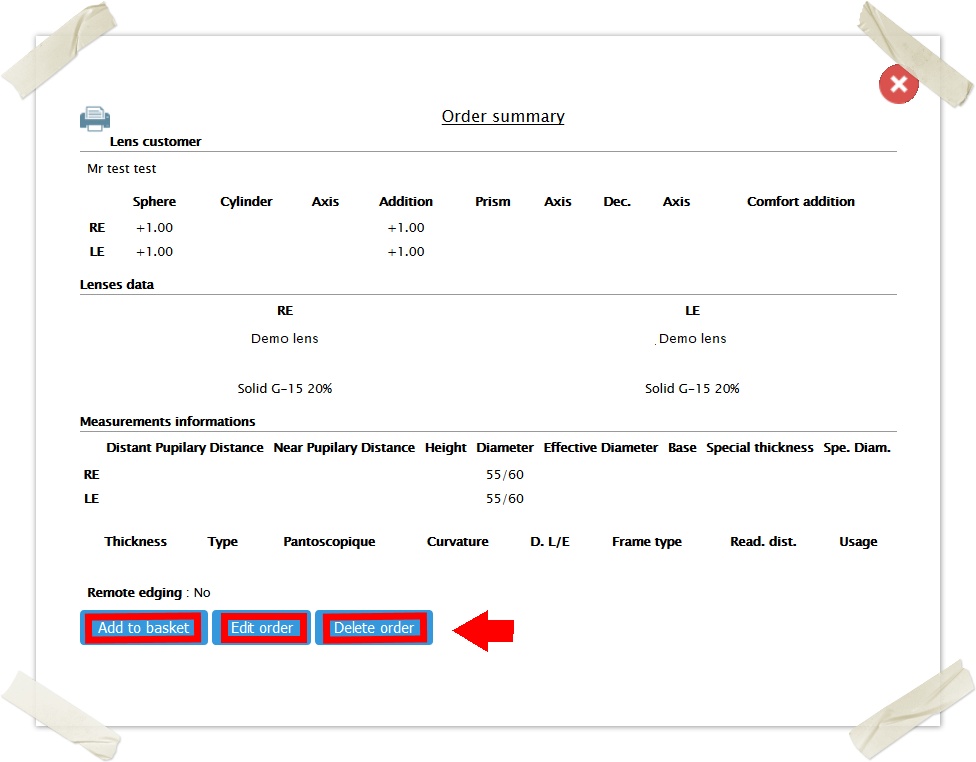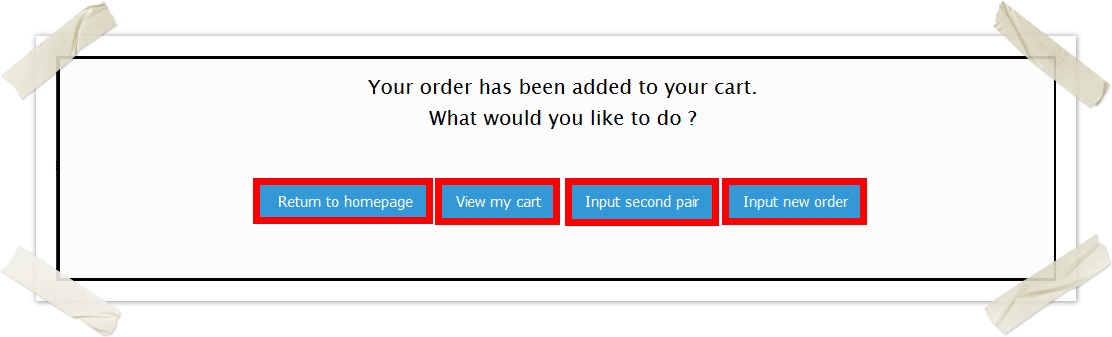.jpg?version=1&modificationDate=1541153560291&cacheVersion=1&api=v2&width=29)
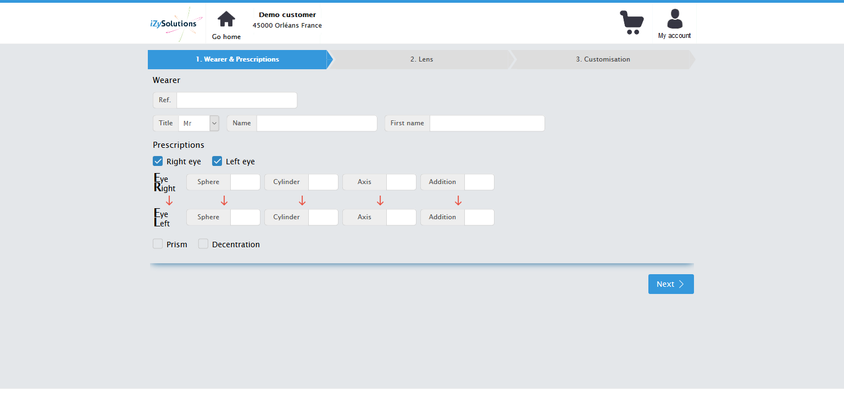
The home page of this section permits to opticians to enter all the information concerning the wearer and his prescriptions.
The lens ordering workflow is divided in three steps: 1. Wearer & Presciptions, 2. Lens and 3. Customisation.
Step-by-step guide :
If you think that your order is done, click on Complete my order. The validation of the order is launched. If any error is detected, a red message is displayed and textboxes are highlight in red.
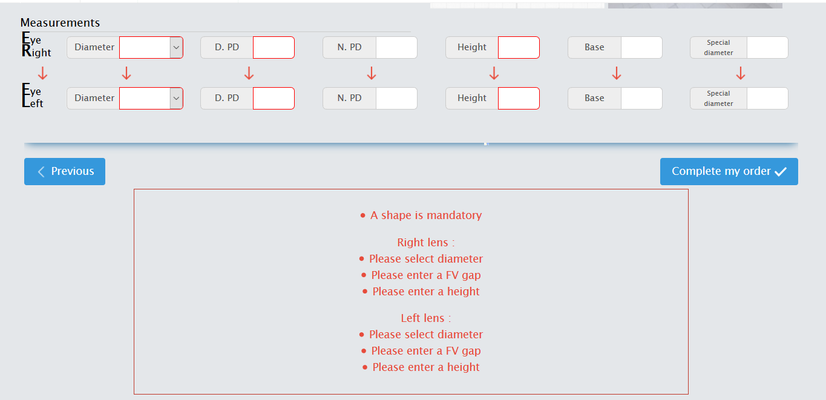
If the order is validated, a summary is displayed with all information entered and three actions are possible:
- Add order to basket
- Edit order
- Delete order.
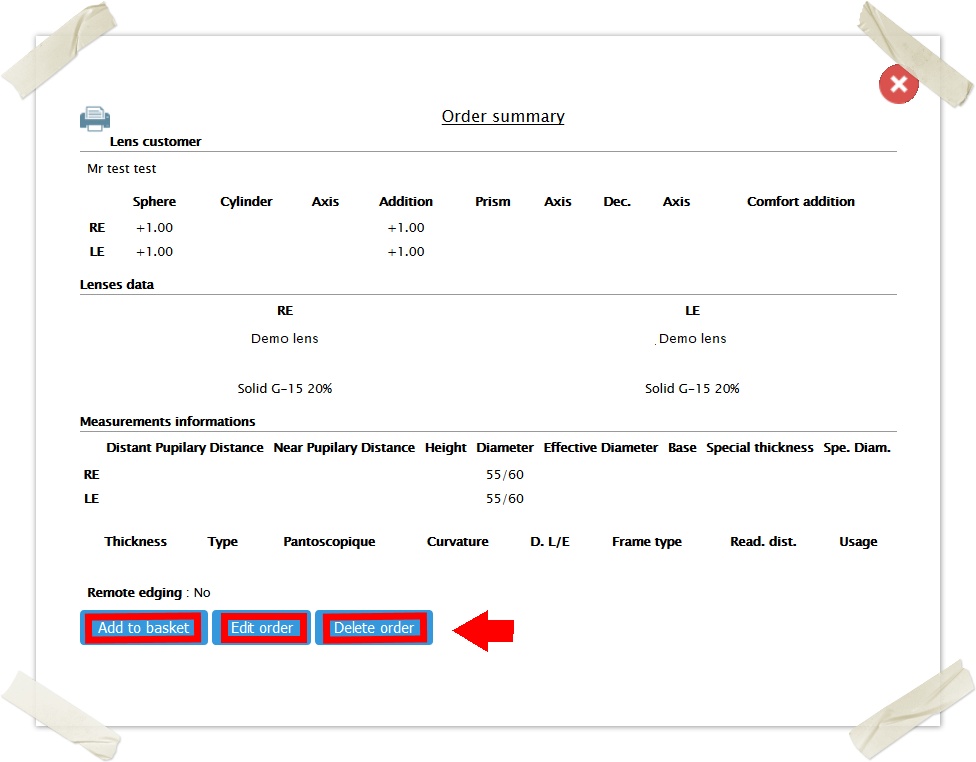
Clicking on Add to basket will add the order in your basket and asked what you want to do: Return to homepage, View my cart, Input second pair, Input new order.
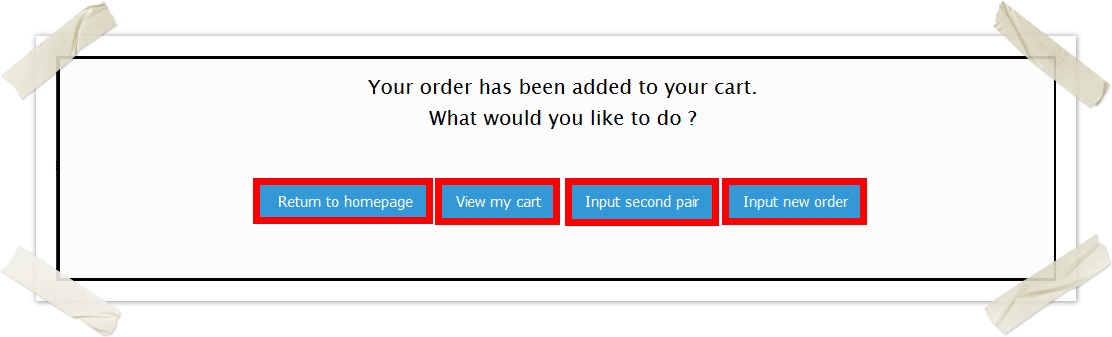
- Return to home page: redirect you to the homepage
- View my cart: redirect you to the cart page
- Input second pair: purchase other lenses with same prescriptions
- Input new order: purchase a new order
| Filter by label (Content by label) |
|---|
| showLabels | false |
|---|
| max | 5 |
|---|
| spaces | com.atlassian.confluence.content.render.xhtml.model.resource.identifiers.SpaceResourceIdentifier@91c |
|---|
| showSpace | false |
|---|
| sort | modified |
|---|
| reverse | true |
|---|
| type | page |
|---|
| cql | label in ("wearer","lenses","prescription","order","prescriptions","shape","frame","tablet","precal") and type = "page" and space = "IE" |
|---|
| labels | lenses order wearer prescription |
|---|
|