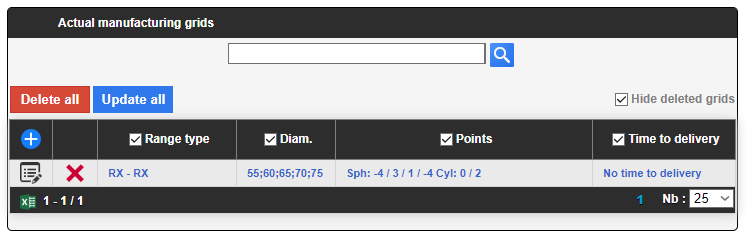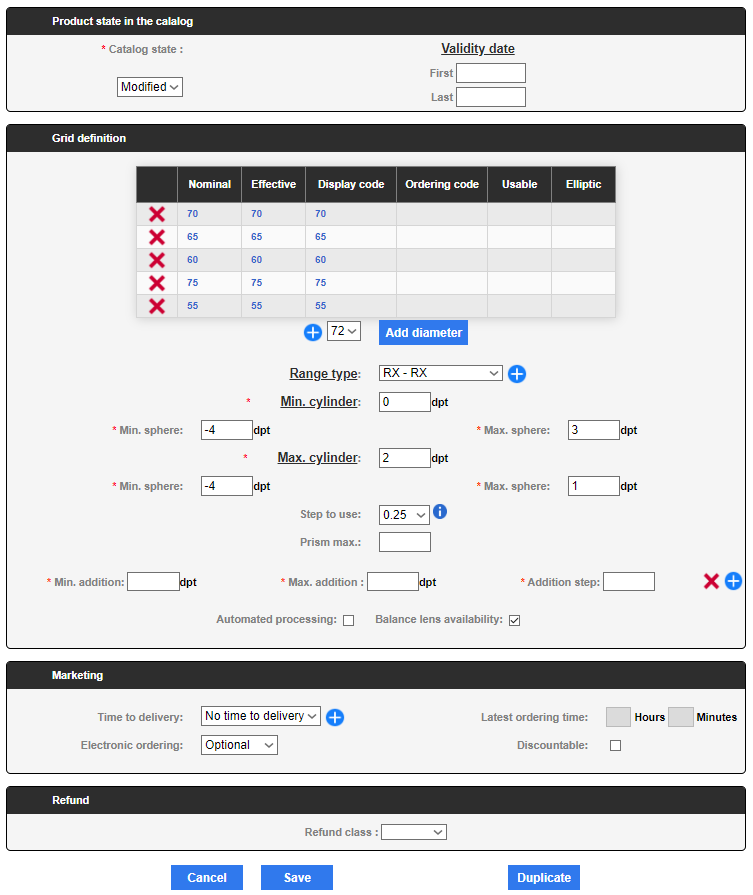The Grids tab allows you to create, modify, remove and visualize the manufacturing grids of a lens.
...
By default all deleted grids are hidden.
The red Delete all button is used to delete all visibles manufacturing grids in the table due to filters for example.
The blue Update all button is used to modify small parts of the grid definition such as:
The grids range of the lens (for a change of range for example)
Theminimal, maximum as well as the step additions.
The first and last validity dates
The balance lens availability (Yes/No)
The step to use in the cataloguecatalog
If there is a discount on the lens (Yes/No) - dedicated to SF6 only
The blue + button allows to add a new manufacturing grid definition (see the right side of the table below).
...
List of the available manufacturing grids Modification en masse d’une partie des grilles du verre | Editing a manufacturing grid |
|---|
🖌️ Editing a manufacturing grid
State in the
cataloguecatalog
In this view, you can enter the status of the edited grid. See the documentation: IWICATALOG - Statut et état des produits.
...
Chose the available diameters in your grid. The list suggest the existing diameters in the parameters. To add one or more diameter(s) on the grid, you must click on the blue Add diameter button. The blue + button allows to add a new diameter that doesn't exist already. For further information, you can go on the following page: IWICATALOG - Paramètres : Onglet Grilles
Indicate the manufacturer grid of the lens. If the range does not exist you can click on th blue + button to create a new one or follow this link: IWICATALOG - Paramètres : Onglet Grilles.
Enter the minimal and maximum terminals of the spheres and the cylinders.
Specify the used step
Indicate the maximum prism (only for the SF6 that will allow to define the values of different prisms according to manufacturing grids)
Entre the minimum and maximum additions and the step (according to the lens type)
Automatic processing: Yes/No indicator
Possibility of balancing: Yes/No Indicator
| Warning | ||
|---|---|---|
| ||
We recommend to create only one production range per lens. Not all optician software can integrate catalogues catalogs with multi-range lenses. The step of the manufacturing grid inférieurs à 0.25 ne seront pas indiqués dans les catalogues catalogs Optimeyes car ce dernier ne permet pas de les interpréter. Un conversion en pas de 0.25 sera appliquée lors de l’export. |
How to enter the terminals of the manufacturing grids?
...
Minimal cylinder
Minimal sphere. 1 : the minimal sphere 4 will be automatically entered without slope calculation
Maximum sphere 2
Maximum cylinder 6 : the maximum sphere 3 will be automatically calculated while taking into account the slope. This is an input help for most production grids.
There is a blue + button in the additions line. This one allows you to put several addition lines in case you have addition steps according to its power.
...
| Warning | ||
|---|---|---|
| ||
| We do not recommend to exploit this possibility since, depending on the optician's software, not all of them will be integrated in catalogues catalogs with several ranges available on the same lens. |
🙋 The base curve grids
...