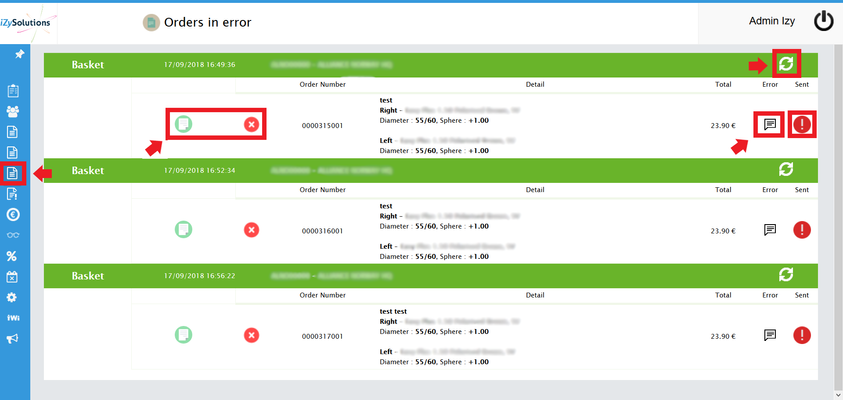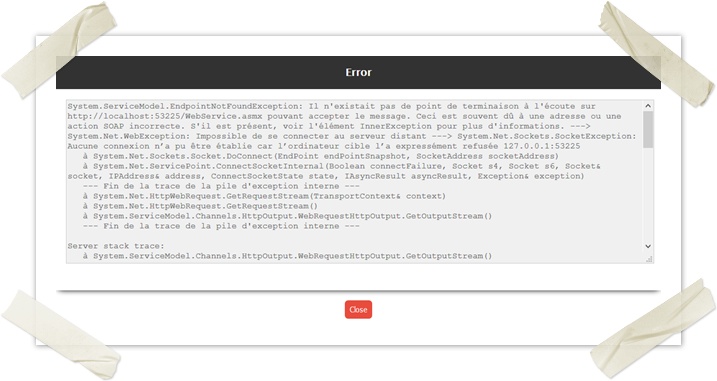Menu shows the Orders in error category. It allows you to visualize all orders presenting an anomaly.
It is important to regularly consult this page. When an error occurs during the ERP sending, the order is displayed here. You can display a summary of the order, delete it or display the error message by clicking on the icon.
← Here an exemple of an error message.
When an EDI order cannot be integrated because of an error, it will be displayed here. You can reload the order on the Order Entry. When reloaded, a PDF is accessible with all errors.