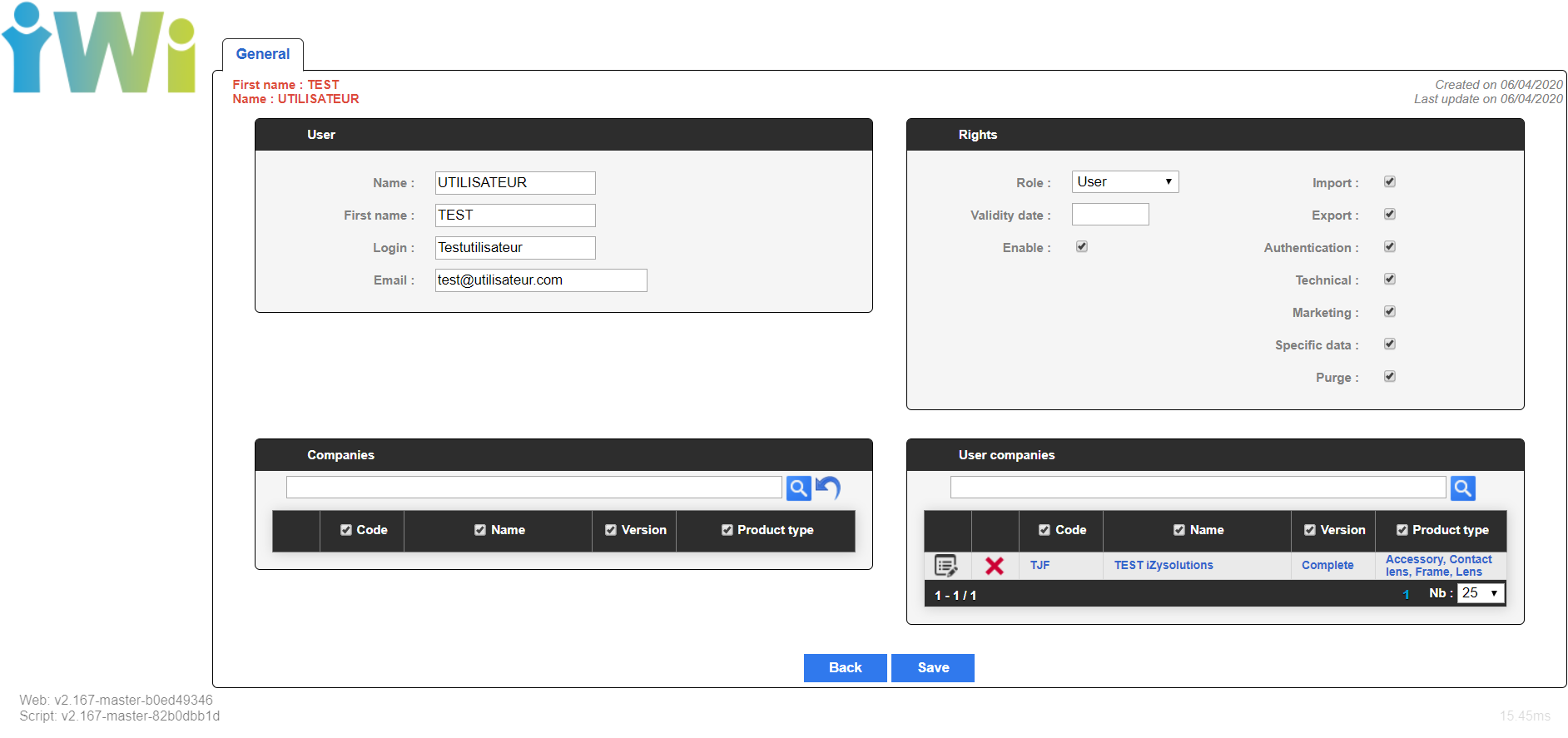...
🔴 USER
There you can define the user's personal information.
The email address you enter have to be functional as it will be used when sending reports or when the Forgot Password feature is requested.
The login can be the email address or a nickname. There are no limited characters.
...
🔴 RIGHTS
◼️ Role
When you assign a role, the user obtain certain rights:
Administrators 👉 have the right to create/delete/modify users, products or companies. They can also imports/exports/backups the database.
Users 👉 have the right to carry out imports/exports and to modify the product catalogs.Pricing 👉
Visitors 👉 have only the right to consult the product catalogs.
◼️ Validity date
This date allows a user account to be active until a specified due date. After this date, the user of the account won't be able to login to iWiCatalog anymore.
However, the account can be active again if an administrator decides to extend the validity period.
◼️ Active
It is possible for you to deny access to iWiCatalog for a user while keeping its profile active, in case you would like to give it access again in the future.
By un-checking this box, the action will be effective immediately.
◼️ Actions
While roles permit actions, you can place more restrictions despite the defined role.
By unchecking the boxes, you do not authorize the user to import, for example, even if he has a role that allows it.
...
🔴 USER'S ACCESS TO COMPANIES
When you own several companies, you can define to which one(s) the user can have access to. Click on the blue check mark within the Companies box on the left.
Once the company is added, it switches to the table on the right. Then, click on the icon showing a note and a pen to create the user's access to the company settings (see the process step by step below).
...
iWiCatalog allows you to manage the company's rights on each product. The default value indicated on each type of product corresponds to the maximum right given to the user.
In the Users section, you can have access to the general form of the user:
: Click click on the edit icon
: Check check the boxes corresponding to the types of products you want to assign to the user
: You you can define a default value (maximum user right) for the product type
: Click click on Save for your changes to be applied. Don't forget to also save the customer profile before leaving the page.
...