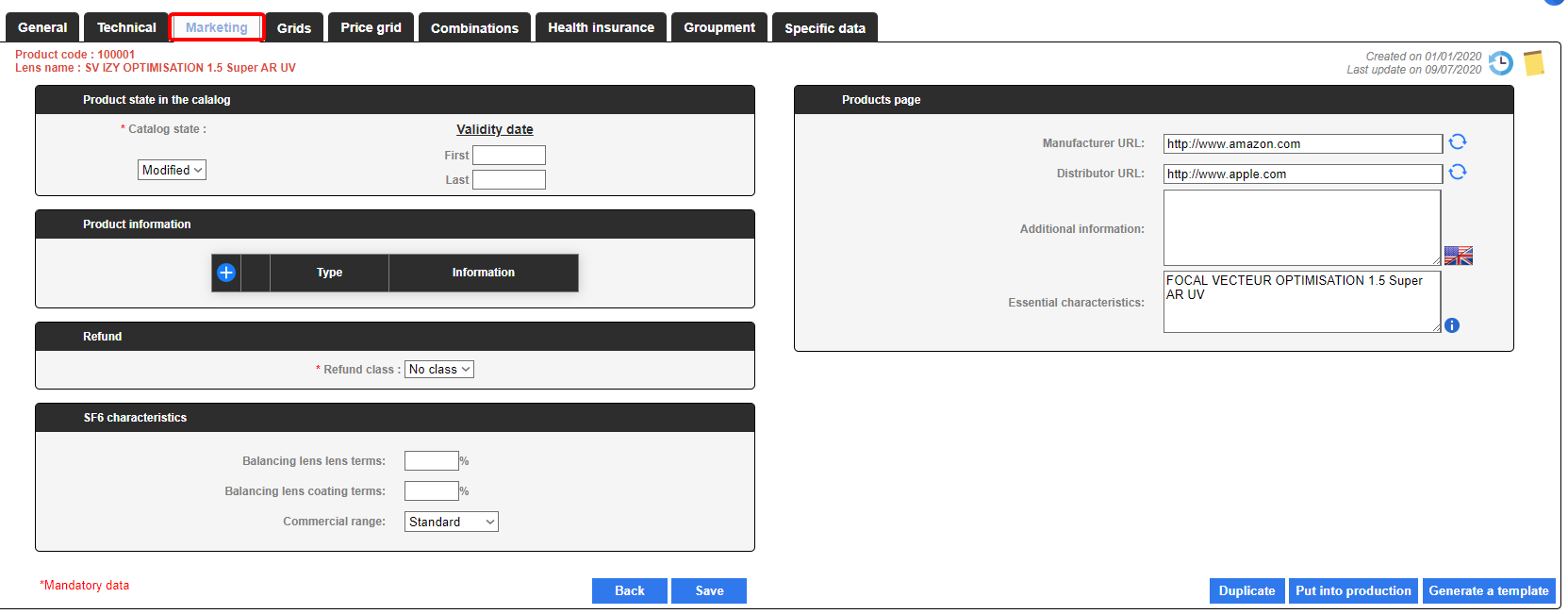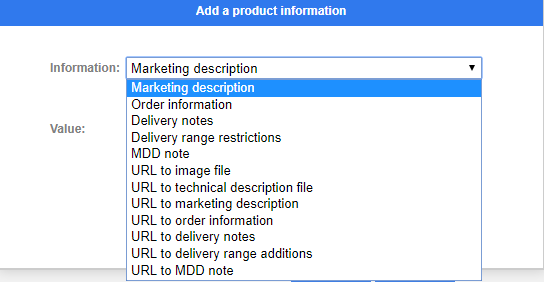iZySolutions - Documentation
IWICATALOG - Creating a lens: Marketing
The Marketing tab allows you to enter all the information needed to sell the lens.
Product state in the catalog
For further information, follow this link: IWICATALOG - Status and situation of the products
Product information
Product information: this frame contains information relating exclusively to the SF6. To add a data, push the + button in the header bar to see the window below:
Information: select the appropriate label
Value: enter a value
📣 Do not forget to validate in order to insert this data in the table and to save to access new tabs.
Find below the description of the SF6 existing values and those you can create to feed the Information.dat file:
02 = technical description of the product
03 = marketing description
05 = order information
06 = delivery notes
07 = delivery range restrictions
09 = MDD note
- 30 = image file
40 = URL to image file
42 = URL to technical description file
43 = URL to marketing description
45 = URL to order information
46 = URL to delivery notes
47 = URL to delivery range additions
49 = URL to MDD note
80-99 reserved for internal information from lens manufacturers
Refund
This frame is reserved for the French Market. It is used to indicate the class refund of a product.
Products page
For further information, follow this link: IWICATALOG - Product sheets / Complementary information
SF6 characteristics
Balancing lens terms (%): to indicate that the balance lens costs xxx% of the original price. Data 7 in position 64 in the file LensType.dat
Balancing lens coating terms (%): to indicate that treatments for balance lens cost xxx% of the original price. Data 8 in position 68 in the file LensType.dat
Commercial range: Three values are possible: Standard, Brand or Eco. Data 9 in position 71 in the LensType.dat file
© 2018 iZySolutions