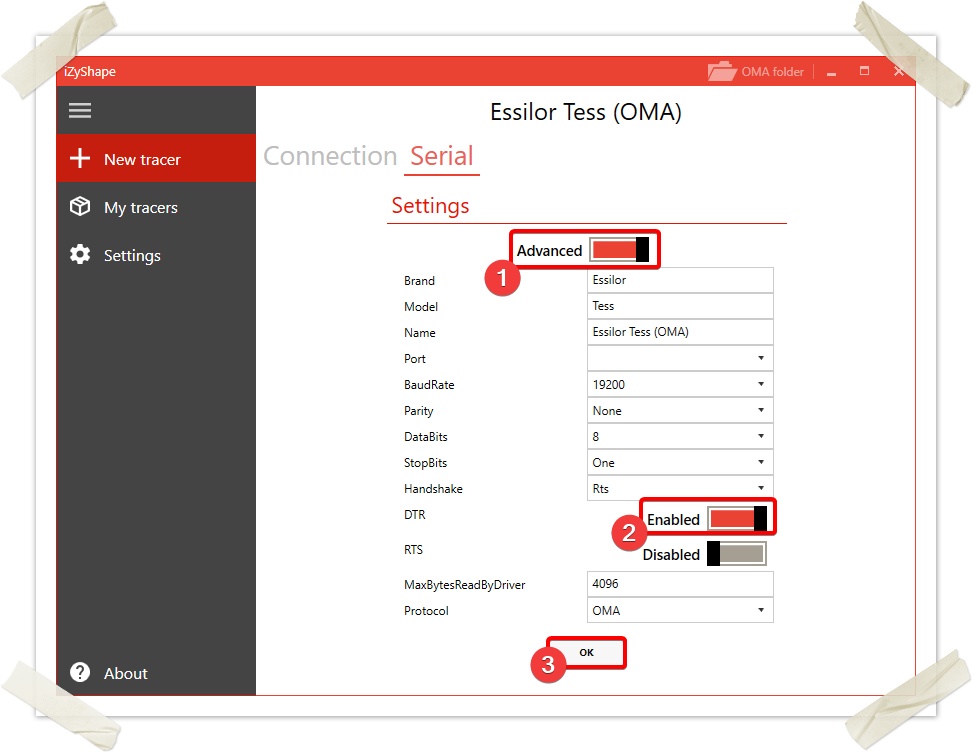iZySolutions - Documentation
IZYSHAPE - Connection problem identification
If problems are encountered during tracer's installation, it is advisable to activate debug mode at first and to keep files of plotting on disc.
IP CONNECTION
Tracer is supposed to appear all alone. In case it does not appear:
- Close any tracing software on all stations brought to use this tracer
- If this does not work and tracer is in static ip, you must create a new IP tracer by entering correct IP address
- Clicking on connect button should display connections such as tracer's connection is made
SERIE CONNECTION
🚨CONFIRM THE TYPE OF WIRING
If there is a Serial adapter to USB (two cables between the tracer and the computer), in this case the DTR option present in the advanced part of the Serial tracer configuration must be activated.
Below the procedure to be followed.
🚨VERIFY THAT COM PORT USED IS THE RIGHT ONE
First, confirm which type of cable is used (USB / Serial) or (Serial / Serial). To do this, you can directly open device manager and consult Ports section (COM and LPT)
- USB / Serie cable is easily noticed in sense that disconnecting it from computer will make it disappear from the list of devices
- Serie / Serie cable will not change display so it will be necessary to find out which port is actually used by the cable.
DEBUG MODE
🚨ABSENT LOG FILE FOLLOWING A PALPAGE
Usually, a log file in debug mode only appears after tracing (or when the application is starting).
It is necessary to review COM port connection or connection information which are erroneous. Protocol used can also be wrong.
🚨LOG FILE PRESENT BUT NO OMA FILE PRESENT IN TRACE FILE
If log file is size enlarged at each tracing but no OMA file is created in tracer folder after it, there is a problem during tracer discussion.
This usually comes from parity / StopBits or in rare cases BaudRate.
🚨PRESENT LOG FILE AND OMA FILE PRESENT OR NOT PRESENT BUT CAN NOT READ THE OMA FILE ON A WEBSHOP
Try to reverse Parity and StopBits settings:
- Parity
o if parity to Even, put it on None
o if parity to None, put it on Even - StopBits
o if StopBits at 1, put it on 2
o If StopBits at 2, put it on 1
If no result, reset parameters as before and contact us by sending log file and an OMA file.
© 2018 iZySolutions