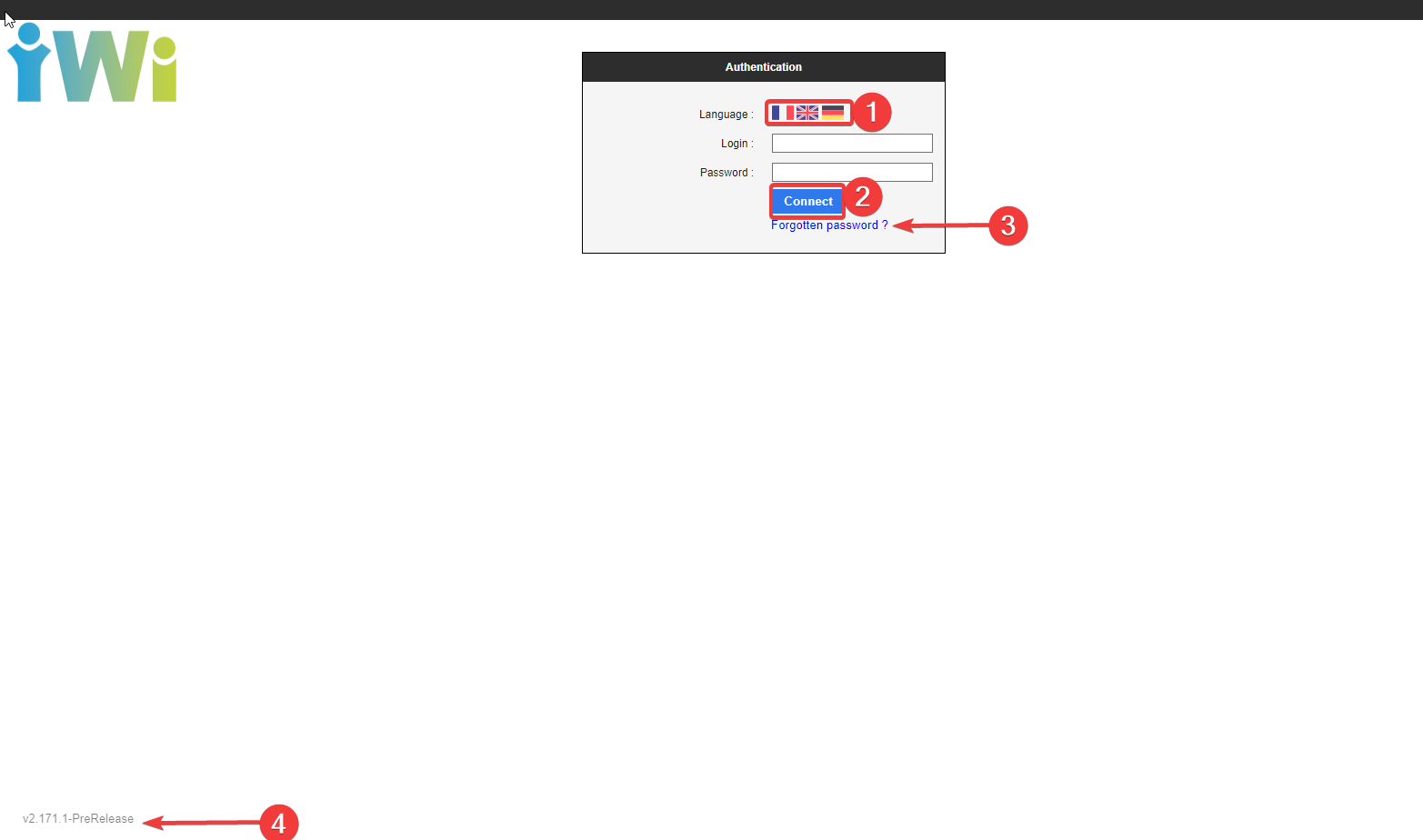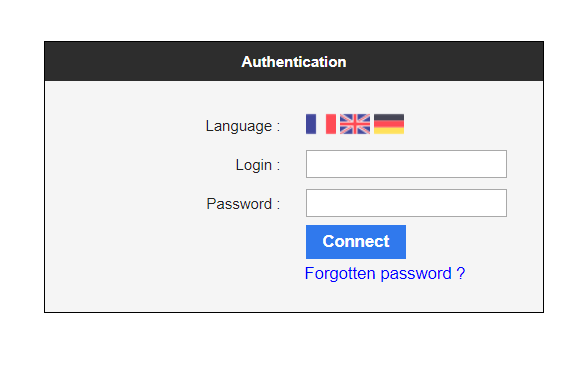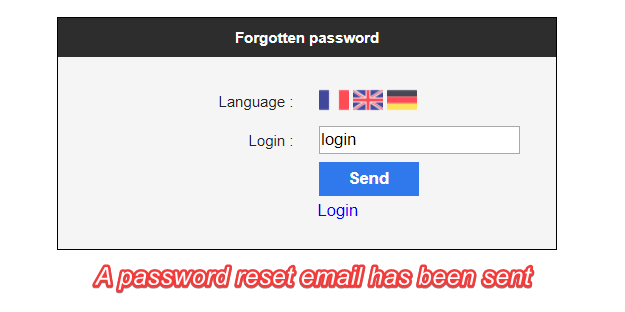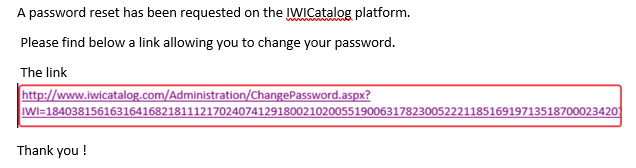🔑 Log in to iWiCatalog is easy.First, an
- An account is required
...
- Fill in the Login and Password fields with the data that has been sent to you
...
...
- Choose the language in which you want to navigate through iWiCatalog by clicking on the desired country flag (1).
...
- Log in (2) to have access to your iWiCatalog landing page
...
You will always find at the bottom left of this page the version you are working on (4)
Forgot your password?
Just click on the Forgot Password? (3) link which will redirect you to the Forgot Password page.
...
After you receive the email, click on the link inside. This link will redirect you to the page where you will be able to modify your password. Just enter your new password twice and press the Save button.
STEP 1:
...
PASSWORD REQUEST PAGE
STEP 2:
...
PASSWORD RESET EMAIL
STEP 3:
...
PASSWORD RESET MAIL