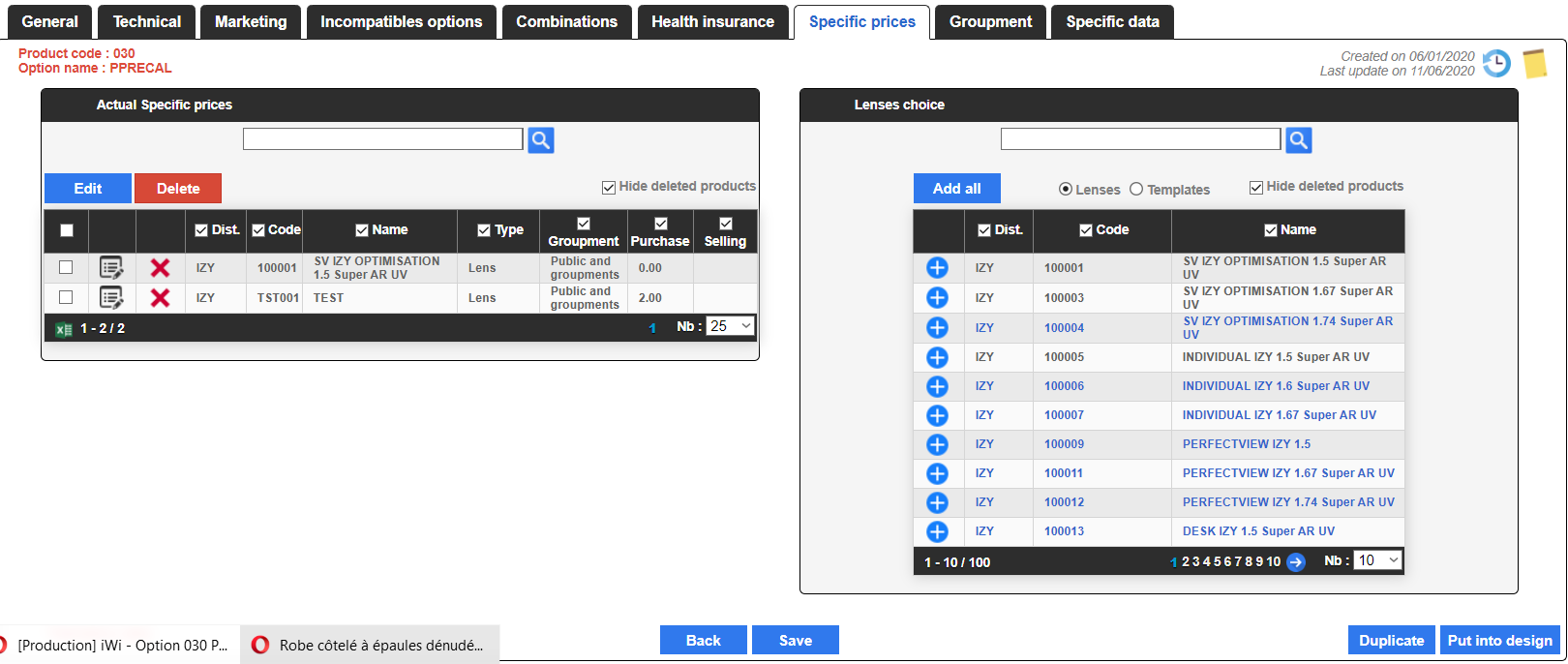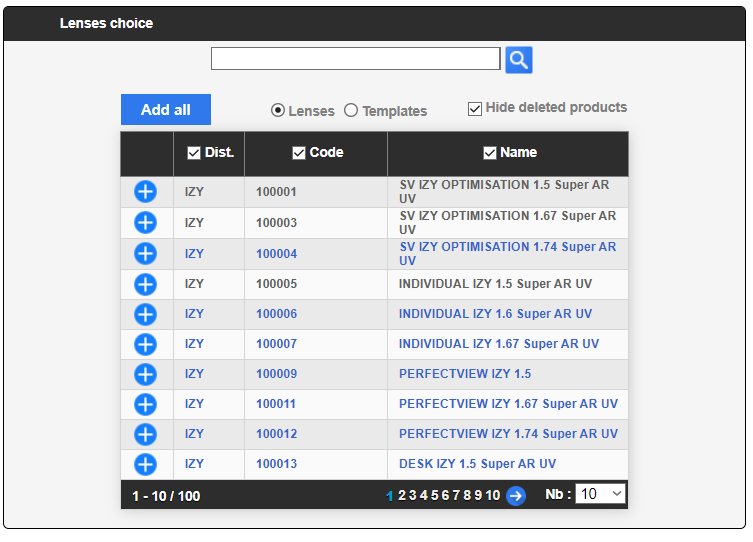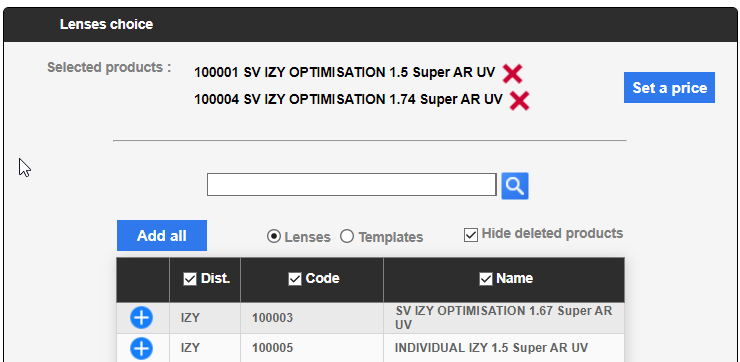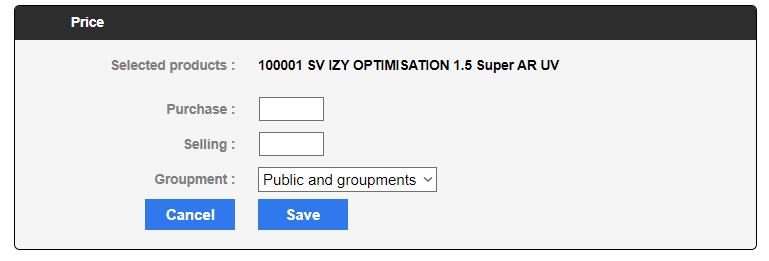The Specific prices tab is used to manage price exceptions. The table on the left displays lenses with a specific price for the option. The one on the right proposes all lenses or models.
| Info |
|---|
In the table on the right, all lenses are proposed even those that are not combined with the option. In the same way, contrary to other tables, this one displays all the lenses even those already used and present in the table on the left. |
What is a specific price?
It is a price that does not correspond to the rules defined in the Marketing tab. Any price listed in the Lens section options will be indicated as a specific price. You may therefore have prices listed in this section even if you did not use this rate exception management.
Usually the combinations included and/or hidden have a price of 0€, which is a price exception. In this case a specific price is created.
How to set up specific prices?
In the Lenses choice frame, you have to use the blue + button or use a filter to add more than one at a time.
You can, for example, create filters on a same lenses or models category.
If you click on the blue + button, you can continue using filters in order to add new products. Once your selection is over, click on the blue Set a price button. | If you click on the blue Add all button, a new Price frame will show up. |
|---|
After these actions, you have to enter the wanted prices and choose a value among the list proposed in the groupments:
Public and groupments: to enter a price on the groupment of a lens version
Public: to specify a price only for the public version
Groupment 1 : to specify a price only for the groupment 1 version…
Groupment 2:
- Groupment...
On the table below you can see how price allocation priorities work, from the least to the most important:
Option price | |
Option groupment price | |
Model specific price | |
Lens' Public and groupment specific price | |
Lens specific public price | |
Lens specific groupement price |