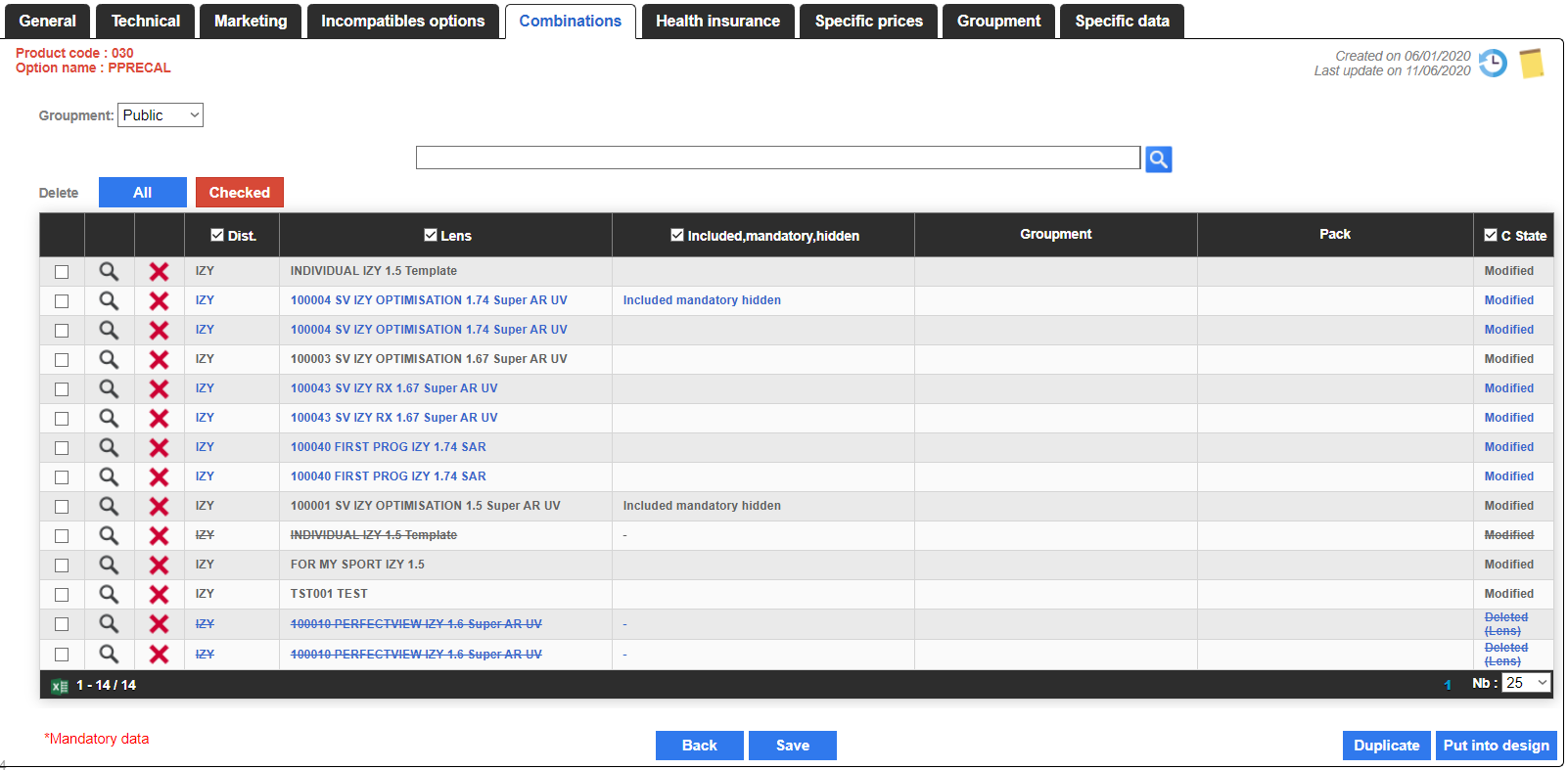...
The Combinations tab is used to visualize all the lenses that are
...
combined with an option. Only the option
...
's removal is available on this tab. It is possible to delete options by using the blue All and red Checked buttons
The table, which can be filtered by groupment, makes it possible to (following the order of appearance of the columns) to:
Edit the lens by clicking on
...
Deletions are possible by using ,the All or Checked button.
...
the magnifying glass
Delete a combination by clicking on the red cross
Dist: provide the distributor code
Indicates the Lens combined with the option
Know if the combination is included, mandatory and/or hidden
Know the groupment on which the table is displayed
Pack is used to know the exact existing link with the lens. If the option is combined directly with the lens then the column will be empty. If the option is included in a pack combined with a lens you will have the information.
Indicate the C state (modify/deleted) of the combination